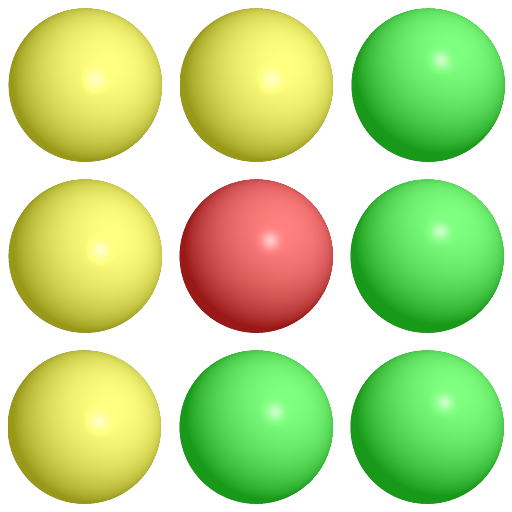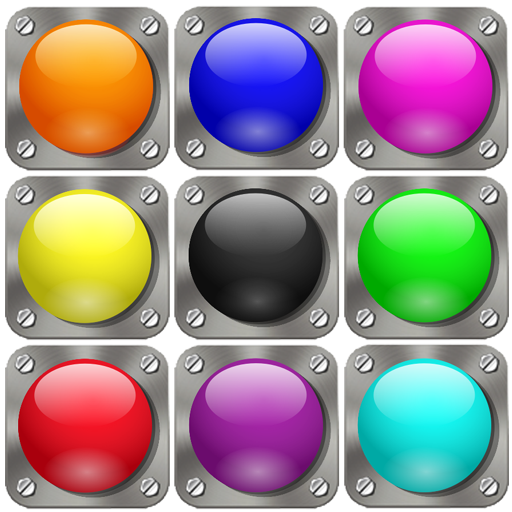
Linhas bolha colorida 98
Jogue no PC com BlueStacks - A Plataforma de Jogos Android, confiada por mais de 500 milhões de jogadores.
Página modificada em: 13 de janeiro de 2020
Play Bubble Lines 98 on PC
Main features:
Boards available: 7x7, 8x8, 9x9
Road or free movement.
Crazy ball : if you want to be able to activate the crazy ball, is a bubble that appears every 2 seconds.
Auto save / load
Records
Sounds.
Help.
app Responsive: adapts to any screen size
Game rules
The game is to get the highest score possible eliminating vertical, horizontal or diagonal lines of 5 or more balls of the same color, more balls more score.
The game ends when the board is filled with balls.
The lines can get them moving balls to empty cells.
To move a ball just drag, or click on it and then press the empty cell where you want to place it.
When you move a ball and not removed a line, three new balls will appear, and if you delete a line, no ball does not appear.
Moves available:
Path : to move a ball must be open path between source and destination.
Free : the balls can move to any empty cell.
To complicate the game you can select the crazy ball is a bubble that appears randomly on the board every 2 seconds.
You can play with crazy ball in 8x8 and 9x9 boards with free movement.
Jogue Linhas bolha colorida 98 no PC. É fácil começar.
-
Baixe e instale o BlueStacks no seu PC
-
Conclua o login do Google para acessar a Play Store ou faça isso mais tarde
-
Procure por Linhas bolha colorida 98 na barra de pesquisa no canto superior direito
-
Clique para instalar Linhas bolha colorida 98 a partir dos resultados da pesquisa
-
Conclua o login do Google (caso você pulou a etapa 2) para instalar o Linhas bolha colorida 98
-
Clique no ícone do Linhas bolha colorida 98 na tela inicial para começar a jogar