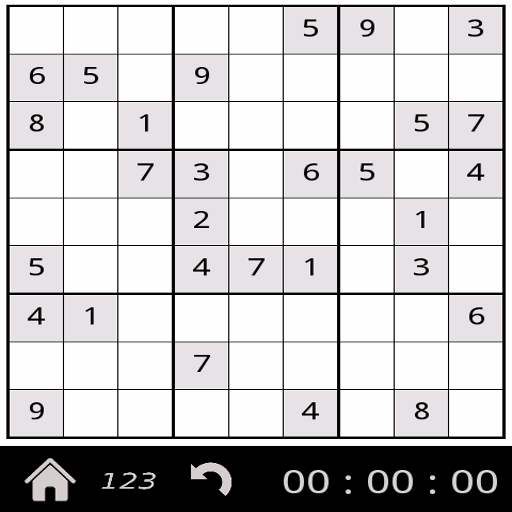sudoku classico
Gioca su PC con BlueStacks: la piattaforma di gioco Android, considerata affidabile da oltre 500 milioni di giocatori.
Pagina modificata il: 5 gennaio 2020
Play Classic Sudoku on PC
Classic game for mobile phones and tablets.
Main Features
- You can play with numbers, colors, shapes and fruits.
- Generates infinity of different sudoku.
- 5 different levels plus one where you can select the initial number of fixed numbers.
- Annotations.
- Clues.
- Records.
- Information about the current state of your sudoku.
- Solution.
- Auto Save / Load.
- Reset.
- Display that highlights the active element area.
- Undo.
- Sounds.
- Marking of cells.
- Cell highlighting: If you press and hold the keypad, all numbers equal to the value of the key pressed will light up.
- App Responsive: Fits any screen size.
Sudoku of colors.
Sudoku for children.
Gioca sudoku classico su PC. È facile iniziare.
-
Scarica e installa BlueStacks sul tuo PC
-
Completa l'accesso a Google per accedere al Play Store o eseguilo in un secondo momento
-
Cerca sudoku classico nella barra di ricerca nell'angolo in alto a destra
-
Fai clic per installare sudoku classico dai risultati della ricerca
-
Completa l'accesso a Google (se hai saltato il passaggio 2) per installare sudoku classico
-
Fai clic sull'icona sudoku classico nella schermata principale per iniziare a giocare