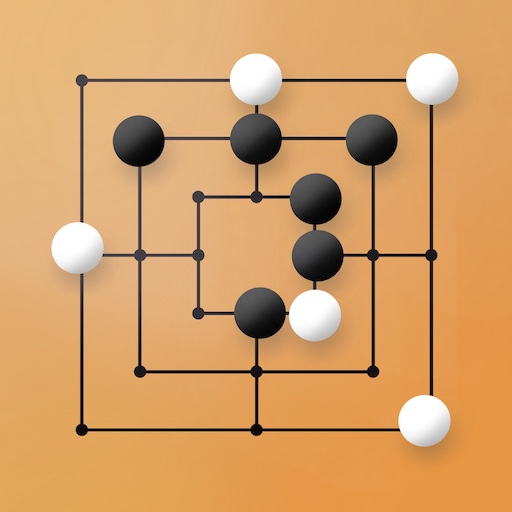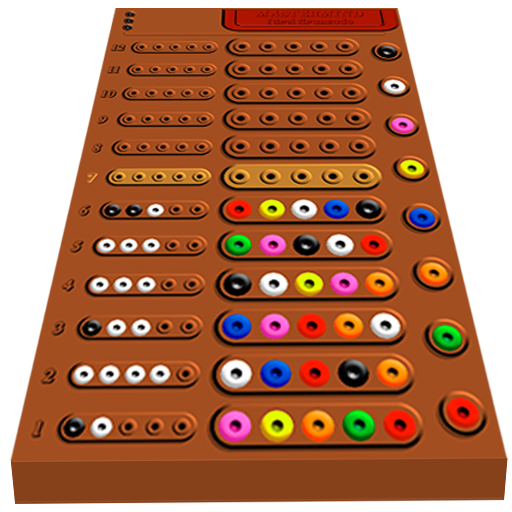
لعبة ذكاء ماستر مايند
العب على الكمبيوتر الشخصي مع BlueStacks - نظام أندرويد للألعاب ، موثوق به من قبل أكثر من 500 مليون لاعب.
تم تعديل الصفحة في: 8 يناير 2020
Play Mastermind on PC
Promotional video on YouTube
https://youtu.be/U536Gs7JezE
You have 2 game modes:
- CLASSIC: is the ORIGINAL game mode. The position of each clue does not correspond to the position of each color, that is. the clues do not add information about the position of the colors.
- INITIATION: for players without experience. The position of each clue corresponds to the position of each color, that is, the clue of the first position corresponds to the color of the first position, and so on.
and of 6 types of game:
- Mini 4: secret code of 4 colors.
- Super 5: secret code of 5 colors.
- Mega 6: secret code of 6 colors.
- Giant 7: secret code of 7 colors.
- Colossus 8: secret code of 8 colors.
- Titan 9: secret code of 9 colors.
Game layout (from left to right):
Column 1: Records.
Column 2: Numerical sequence that establishes the order to be followed in the game.
Column 3: Clues.
Column 4: Rows where the colors must be placed to guess the code.
Column 5: Colors in play.
How to play?
You can play with colors, and if you wish, you do not distinguish them well or you are colorblind, you can also play with numbers and emoticons (smileys).
The colors must be placed in the desired position of the row in play, you have the following movements:
- Drag and drop.
- Press the desired color and then press the destination position.
The rows are filled consecutively from the first to the last, the order can not be altered; When a row is filled, it is blocked and it is passed to the next row.
Once the row in play is complete, the tracks appear.
The game ends by hitting the code or completing the last row.
- Auto save / load: If you stop playing before the end of the game, it is automatically saved; in the next session, the game is automatically loaded and you can continue playing where you left off.
What do the clues indicate?
- Black color: a color that exists in the secret code has been placed in a correct position.
- White Color: a color that exists in the secret code has been placed in a wrong position.
- Empty: a color has been placed that does not exist in the secret code.
Row in game:
- Delete a color: drag and drop it out of the row.
- Change a position color: drag and drop it in the desired position.
- Place colors: you can select them from the column where all the available colors are, or from any row that contains colors.
Records:
- In the first column, the minor row where the game has been resolved will be marked.
- There is a different record for each combination of game type, level and options.
- You will only be able to erase a record at the start of each game, when the first row is not completed.
- To erase a record you have to drag the mark out of its position.
Options:
- You can play with numbers, colors and emoticons (smileys).
- Autocomplete: available for the initiation level. When a color is hit and it is in the correct position, when it moves to the next row, it appears automatically.
- Repeated colors: the secret code may contain repeated colors.
- Extra color: one more color.
- Zoom: the row in game will appear enlarged. To move it you have to press on the number and drag.
- Sound: activate or deactivate.
- Autocheck: when completing a row, the combination is verified automatically. If it is disabled, a button will appear to verify the combination.
Mastermind is a jigsaw puzzle, puzzle game based on the classic board game known by many names, such as Password, Password Game, Master Mind, Code Breaker, Secret Code, Master Code, Code Cracker.
Any suggestion or bug report is welcome.
Please, before writing a negative comment contact by email at archontophoenixx@gmail.com
العب لعبة ذكاء ماستر مايند على جهاز الكمبيوتر. من السهل البدء.
-
قم بتنزيل BlueStacks وتثبيته على جهاز الكمبيوتر الخاص بك
-
أكمل تسجيل الدخول إلى Google للوصول إلى متجر Play ، أو قم بذلك لاحقًا
-
ابحث عن لعبة ذكاء ماستر مايند في شريط البحث أعلى الزاوية اليمنى
-
انقر لتثبيت لعبة ذكاء ماستر مايند من نتائج البحث
-
أكمل تسجيل الدخول إلى Google (إذا تخطيت الخطوة 2) لتثبيت لعبة ذكاء ماستر مايند
-
انقر على أيقونة لعبة ذكاء ماستر مايند على الشاشة الرئيسية لبدء اللعب