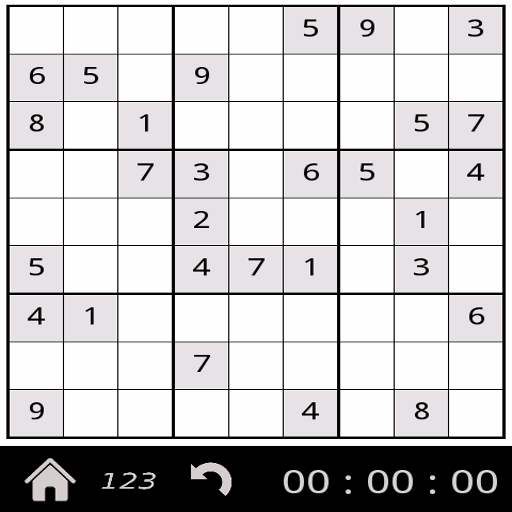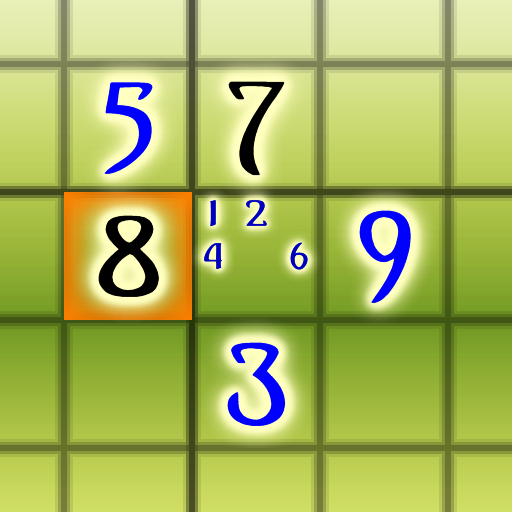Sudoku
Spiele auf dem PC mit BlueStacks - der Android-Gaming-Plattform, der über 500 Millionen Spieler vertrauen.
Seite geändert am: 8. Januar 2020
Play Sudoku on PC
Powerful, intuitive and easy to use, with a comfortable floating keypad.
Multilingual, will play in your language and you can switch to another whenever you want.
For mobile phones and tablets.
Main characteristics
- Generates many different sudoku. You can select the level and the initial amount of fixed numbers.
- clues
- annotations.
- Statistics / records.
- Information on the current state of your sudoku.
- Solution.
- Save / Load.
- Reset.
- Display highlighting the area of the active element.
- Keypad: floating or sliding. You can move it.
- Undo / Redo.
- Sounds.
- Language selection.
- Help.
- Marking of cells.
- Highlighting cells:
If you do a long press on the keyboard, all the numbers that are equal to the value of the key pressed will light.
- auto save and load settings.
- app responsive: adapts to any screen size.
You can play with numbers, colors, shapes and animals, suitable for children.
- Tip: You can use the game as a puzzle sudoku Memo to enhance memory, look at the solution and stores the maximum number of values, then try to put them in place and see how many hits you get in a row, you'll get over it every day.
Spiele Sudoku auf dem PC. Der Einstieg ist einfach.
-
Lade BlueStacks herunter und installiere es auf deinem PC
-
Schließe die Google-Anmeldung ab, um auf den Play Store zuzugreifen, oder mache es später
-
Suche in der Suchleiste oben rechts nach Sudoku
-
Klicke hier, um Sudoku aus den Suchergebnissen zu installieren
-
Schließe die Google-Anmeldung ab (wenn du Schritt 2 übersprungen hast), um Sudoku zu installieren.
-
Klicke auf dem Startbildschirm auf das Sudoku Symbol, um mit dem Spielen zu beginnen