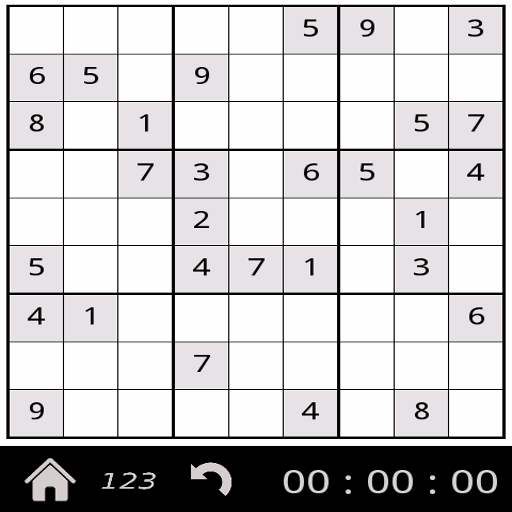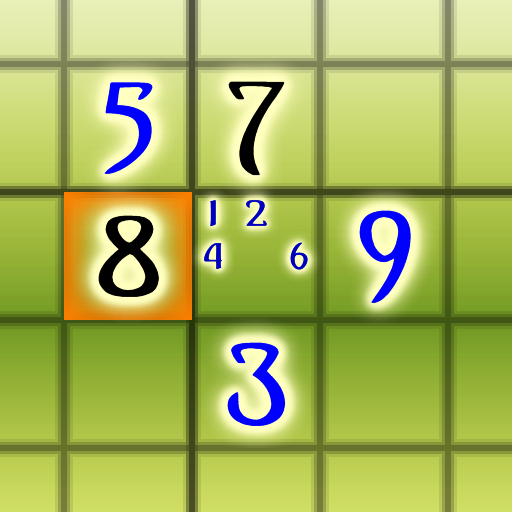Sudoku
Jouez sur PC avec BlueStacks - la plate-forme de jeu Android, approuvée par + 500M de joueurs.
Page Modifiée le: 8 janvier 2020
Play Sudoku on PC
Powerful, intuitive and easy to use, with a comfortable floating keypad.
Multilingual, will play in your language and you can switch to another whenever you want.
For mobile phones and tablets.
Main characteristics
- Generates many different sudoku. You can select the level and the initial amount of fixed numbers.
- clues
- annotations.
- Statistics / records.
- Information on the current state of your sudoku.
- Solution.
- Save / Load.
- Reset.
- Display highlighting the area of the active element.
- Keypad: floating or sliding. You can move it.
- Undo / Redo.
- Sounds.
- Language selection.
- Help.
- Marking of cells.
- Highlighting cells:
If you do a long press on the keyboard, all the numbers that are equal to the value of the key pressed will light.
- auto save and load settings.
- app responsive: adapts to any screen size.
You can play with numbers, colors, shapes and animals, suitable for children.
- Tip: You can use the game as a puzzle sudoku Memo to enhance memory, look at the solution and stores the maximum number of values, then try to put them in place and see how many hits you get in a row, you'll get over it every day.
Jouez à Sudoku sur PC. C'est facile de commencer.
-
Téléchargez et installez BlueStacks sur votre PC
-
Connectez-vous à Google pour accéder au Play Store ou faites-le plus tard
-
Recherchez Sudoku dans la barre de recherche dans le coin supérieur droit
-
Cliquez pour installer Sudoku à partir des résultats de la recherche
-
Connectez-vous à Google (si vous avez ignoré l'étape 2) pour installer Sudoku
-
Cliquez sur l'icône Sudoku sur l'écran d'accueil pour commencer à jouer