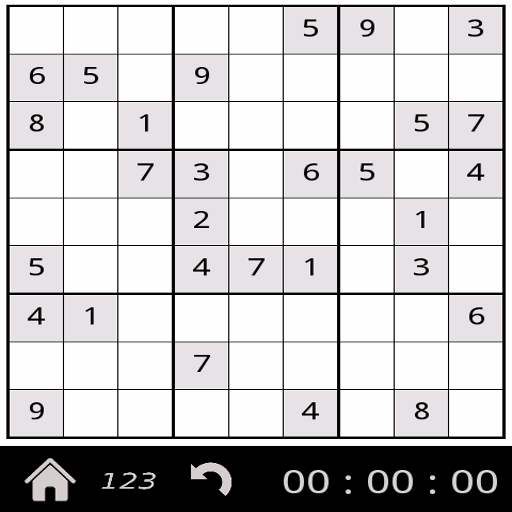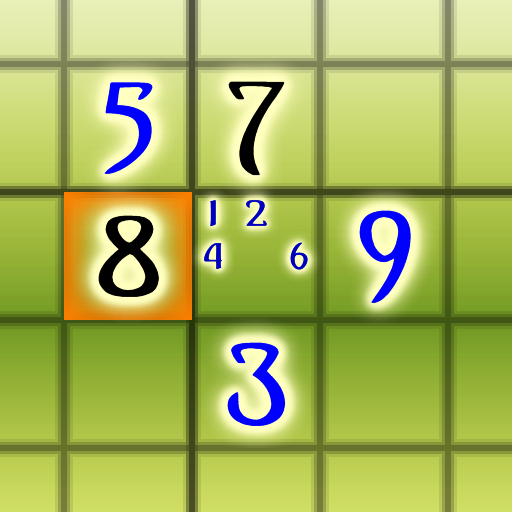数独游戏
Board | RC4812
在電腦上使用BlueStacks –受到5億以上的遊戲玩家所信任的Android遊戲平台。
Play Sudoku on PC
Popular and fun classic game for children and adults, for the whole family.
Powerful, intuitive and easy to use, with a comfortable floating keypad.
Multilingual, will play in your language and you can switch to another whenever you want.
For mobile phones and tablets.
Main characteristics
- Generates many different sudoku. You can select the level and the initial amount of fixed numbers.
- clues
- annotations.
- Statistics / records.
- Information on the current state of your sudoku.
- Solution.
- Save / Load.
- Reset.
- Display highlighting the area of the active element.
- Keypad: floating or sliding. You can move it.
- Undo / Redo.
- Sounds.
- Language selection.
- Help.
- Marking of cells.
- Highlighting cells:
If you do a long press on the keyboard, all the numbers that are equal to the value of the key pressed will light.
- auto save and load settings.
- app responsive: adapts to any screen size.
You can play with numbers, colors, shapes and animals, suitable for children.
- Tip: You can use the game as a puzzle sudoku Memo to enhance memory, look at the solution and stores the maximum number of values, then try to put them in place and see how many hits you get in a row, you'll get over it every day.
Powerful, intuitive and easy to use, with a comfortable floating keypad.
Multilingual, will play in your language and you can switch to another whenever you want.
For mobile phones and tablets.
Main characteristics
- Generates many different sudoku. You can select the level and the initial amount of fixed numbers.
- clues
- annotations.
- Statistics / records.
- Information on the current state of your sudoku.
- Solution.
- Save / Load.
- Reset.
- Display highlighting the area of the active element.
- Keypad: floating or sliding. You can move it.
- Undo / Redo.
- Sounds.
- Language selection.
- Help.
- Marking of cells.
- Highlighting cells:
If you do a long press on the keyboard, all the numbers that are equal to the value of the key pressed will light.
- auto save and load settings.
- app responsive: adapts to any screen size.
You can play with numbers, colors, shapes and animals, suitable for children.
- Tip: You can use the game as a puzzle sudoku Memo to enhance memory, look at the solution and stores the maximum number of values, then try to put them in place and see how many hits you get in a row, you'll get over it every day.
在電腦上遊玩数独游戏 . 輕易上手.
-
在您的電腦上下載並安裝BlueStacks
-
完成Google登入後即可訪問Play商店,或等你需要訪問Play商店十再登入
-
在右上角的搜索欄中尋找 数独游戏
-
點擊以從搜索結果中安裝 数独游戏
-
完成Google登入(如果您跳過了步驟2),以安裝 数独游戏
-
在首頁畫面中點擊 数独游戏 圖標來啟動遊戲