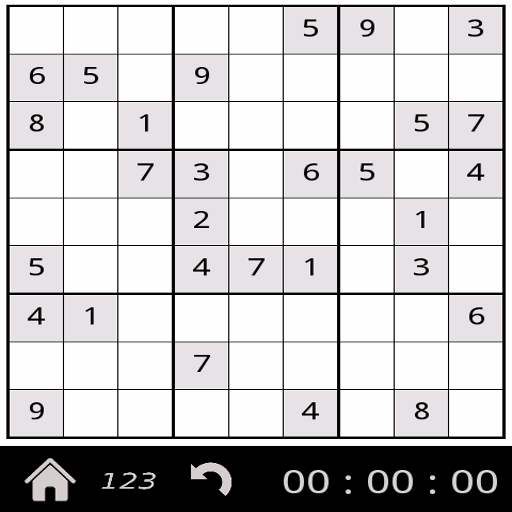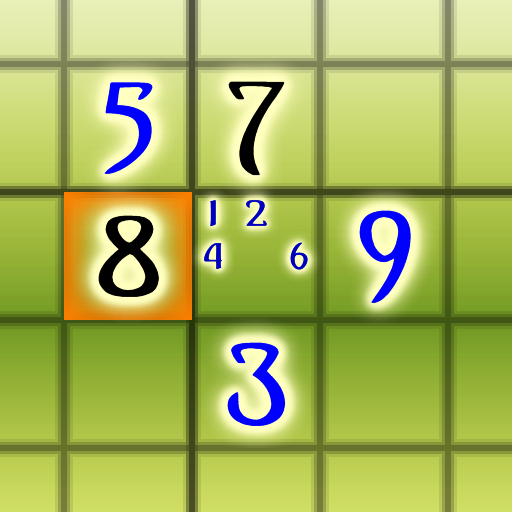Sudoku
Chơi trên PC với BlueStacks - Nền tảng chơi game Android, được hơn 500 triệu game thủ tin tưởng.
Trang đã được sửa đổi vào: 8 tháng 1, 2020
Play Sudoku on PC
Powerful, intuitive and easy to use, with a comfortable floating keypad.
Multilingual, will play in your language and you can switch to another whenever you want.
For mobile phones and tablets.
Main characteristics
- Generates many different sudoku. You can select the level and the initial amount of fixed numbers.
- clues
- annotations.
- Statistics / records.
- Information on the current state of your sudoku.
- Solution.
- Save / Load.
- Reset.
- Display highlighting the area of the active element.
- Keypad: floating or sliding. You can move it.
- Undo / Redo.
- Sounds.
- Language selection.
- Help.
- Marking of cells.
- Highlighting cells:
If you do a long press on the keyboard, all the numbers that are equal to the value of the key pressed will light.
- auto save and load settings.
- app responsive: adapts to any screen size.
You can play with numbers, colors, shapes and animals, suitable for children.
- Tip: You can use the game as a puzzle sudoku Memo to enhance memory, look at the solution and stores the maximum number of values, then try to put them in place and see how many hits you get in a row, you'll get over it every day.
Chơi Sudoku trên PC. Rất dễ để bắt đầu
-
Tải và cài đặt BlueStacks trên máy của bạn
-
Hoàn tất đăng nhập vào Google để đến PlayStore, hoặc thực hiện sau
-
Tìm Sudoku trên thanh tìm kiếm ở góc phải màn hình
-
Nhấn vào để cài đặt Sudoku trong danh sách kết quả tìm kiếm
-
Hoàn tất đăng nhập Google (nếu bạn chưa làm bước 2) để cài đặt Sudoku
-
Nhấn vào icon Sudoku tại màn hình chính để bắt đầu chơi