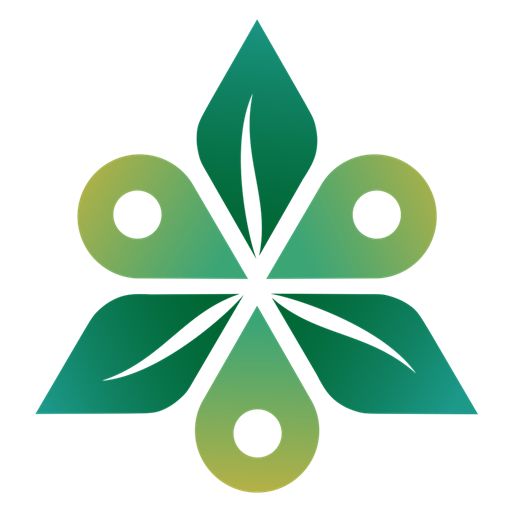Natura Local
Juega en PC con BlueStacks: la plataforma de juegos Android, en la que confían más de 500 millones de jugadores.
Página modificada el: 26 de octubre de 2019
Play Natura Local on PC
Meet its proposed itineraries , hiking , mountain biking , hiking , trekking , interested points . You can discover natural , ethnological and cultural heritage of Catalonia . Choose the route closer to your desires and possibilities fits . Meet the coments of other users on the road. We guide you to the parking and from here , navigate the path you have chosen with the GPS navigator included in the app and enjoy the new experience. Explain your experience and share it in social networks . Do not forget to check the web Home to get the most out of your Smartphone and App .
Juega Natura Local en la PC. Es fácil comenzar.
-
Descargue e instale BlueStacks en su PC
-
Complete el inicio de sesión de Google para acceder a Play Store, o hágalo más tarde
-
Busque Natura Local en la barra de búsqueda en la esquina superior derecha
-
Haga clic para instalar Natura Local desde los resultados de búsqueda
-
Complete el inicio de sesión de Google (si omitió el paso 2) para instalar Natura Local
-
Haz clic en el ícono Natura Local en la pantalla de inicio para comenzar a jugar