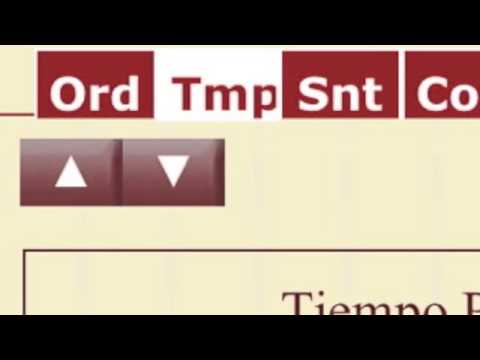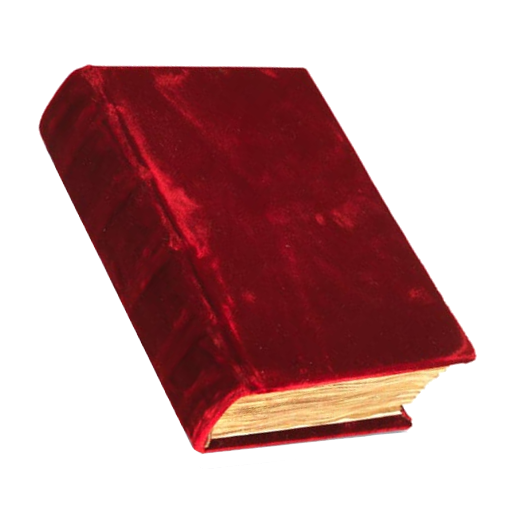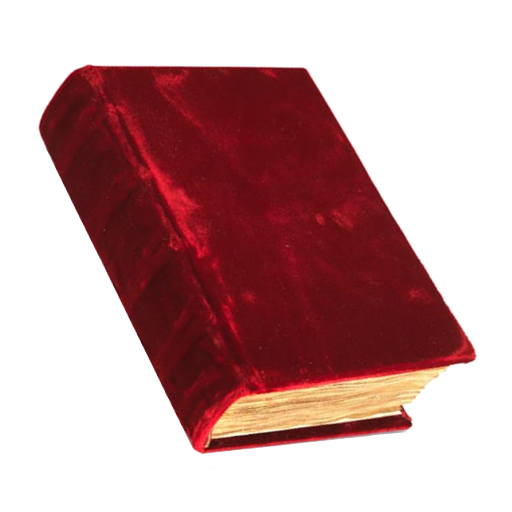Missale Romanum
Play on PC with BlueStacks – the Android Gaming Platform, trusted by 500M+ gamers.
Page Modified on: September 15, 2019
Play Missale Romanum on PC
Latin
Spanish
Latin-Spanish
Latin-English (now partial)
Spanish-English (now partial)
Latin-Italian (now partial)
Spanish-Italian (now partial)
...
It can be in one or two languages only, or both in two columns, or see the translation into another text touching it.
Access to the various parts of the Mass through tabs, which come to be the equivalent of a missal ribbons, remembering the previous position of each one. This allows "prepare" the Mass to be followed, without going through links during the celebration.
It also has "presets" which allow you to save sites (for example, certain readings hit) and then quickly go to those sites.
It includes a perpetual liturgical calendar that allows to know the current liturgical day and prepare directly the Mass of the day chosen from here.
Understandably, in a text of this size may have a typo. It would be appreciated that the users communicate.
ATTENTION! It seems it does not work well on Galaxy Note with Android version 4.0, that is, without upgrading to 4.1. Otherwise, it works well on almost all devices with Android 2.1 or higher, and only in one case we received malfunctions, which seem to have to do with the Android version but with the device. As we are unable to verify the operation on all devices, we'll be very grateful if you inform us of any difficulties.
Thank you!
Play Missale Romanum on PC. It’s easy to get started.
-
Download and install BlueStacks on your PC
-
Complete Google sign-in to access the Play Store, or do it later
-
Look for Missale Romanum in the search bar at the top right corner
-
Click to install Missale Romanum from the search results
-
Complete Google sign-in (if you skipped step 2) to install Missale Romanum
-
Click the Missale Romanum icon on the home screen to start playing