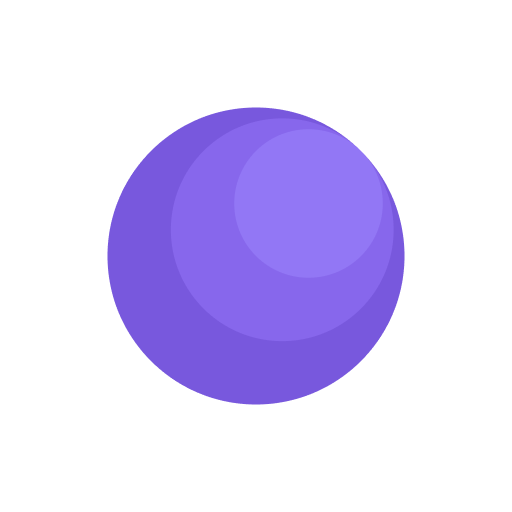Coffee Cup Readings
Play on PC with BlueStacks – the Android Gaming Platform, trusted by 500M+ gamers.
Page Modified on: January 22, 2020
Play Coffee Cup Readings on PC
The cup reader will help you to read the cup of coffee. With this application, just send a few pictures to the cup reader. The cup will read its symbols and give great results about your life.
You've eaten your coffee, but no one to look at your fortune? Whether at night or in the day, take photos of your coffee cup and plate with your phone and let your fortune teller interpret your coffee fortune special.
Horoscopes:
Read your trophies, daily horoscope, weekly horoscope, monthly horoscope and annual horoscope will provide your expectations.
More fun and fun features with cup reader.
for more information: coffee@vego.me.
Play Coffee Cup Readings on PC. It’s easy to get started.
-
Download and install BlueStacks on your PC
-
Complete Google sign-in to access the Play Store, or do it later
-
Look for Coffee Cup Readings in the search bar at the top right corner
-
Click to install Coffee Cup Readings from the search results
-
Complete Google sign-in (if you skipped step 2) to install Coffee Cup Readings
-
Click the Coffee Cup Readings icon on the home screen to start playing