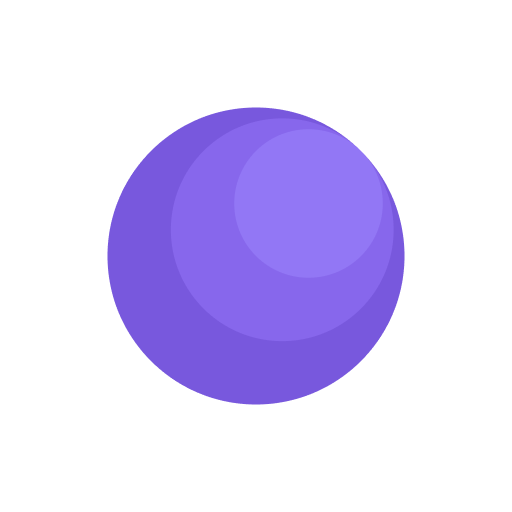Coffee Cup Readings
Jouez sur PC avec BlueStacks - la plate-forme de jeu Android, approuvée par + 500M de joueurs.
Page Modifiée le: 22 janvier 2020
Play Coffee Cup Readings on PC
The cup reader will help you to read the cup of coffee. With this application, just send a few pictures to the cup reader. The cup will read its symbols and give great results about your life.
You've eaten your coffee, but no one to look at your fortune? Whether at night or in the day, take photos of your coffee cup and plate with your phone and let your fortune teller interpret your coffee fortune special.
Horoscopes:
Read your trophies, daily horoscope, weekly horoscope, monthly horoscope and annual horoscope will provide your expectations.
More fun and fun features with cup reader.
for more information: coffee@vego.me.
Jouez à Coffee Cup Readings sur PC. C'est facile de commencer.
-
Téléchargez et installez BlueStacks sur votre PC
-
Connectez-vous à Google pour accéder au Play Store ou faites-le plus tard
-
Recherchez Coffee Cup Readings dans la barre de recherche dans le coin supérieur droit
-
Cliquez pour installer Coffee Cup Readings à partir des résultats de la recherche
-
Connectez-vous à Google (si vous avez ignoré l'étape 2) pour installer Coffee Cup Readings
-
Cliquez sur l'icône Coffee Cup Readings sur l'écran d'accueil pour commencer à jouer