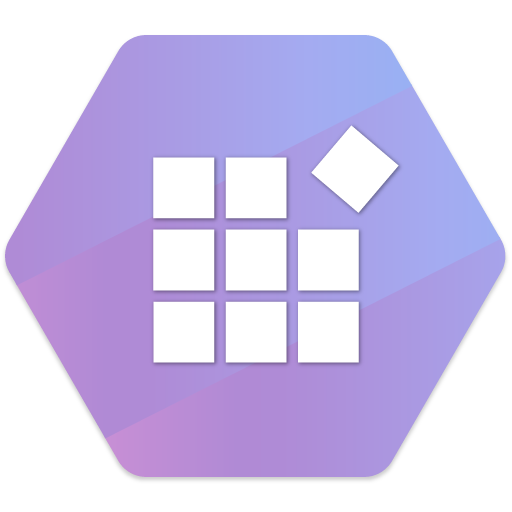このページには広告が含まれます

Realizer
ソーシャルネットワーク | GROUPMANAGER LIMITED
BlueStacksを使ってPCでプレイ - 5憶以上のユーザーが愛用している高機能Androidゲーミングプラットフォーム
Play Realizer on PC
Realizer is a social tool to build and maintain relationships to work on a common project. You can invite people to a project and they can see videos or other media related to different aspects of the project and related to their interests. Realizer is a replacement of a static business card for your project, allowing to interact with those who accepted your invitation.
To be able to login, you have to get an invitation into one of these projects or be already part of it.
Realizer - make it real
To be able to login, you have to get an invitation into one of these projects or be already part of it.
Realizer - make it real
RealizerをPCでプレイ
-
BlueStacksをダウンロードしてPCにインストールします。
-
GoogleにサインインしてGoogle Play ストアにアクセスします。(こちらの操作は後で行っても問題ありません)
-
右上の検索バーにRealizerを入力して検索します。
-
クリックして検索結果からRealizerをインストールします。
-
Googleサインインを完了してRealizerをインストールします。※手順2を飛ばしていた場合
-
ホーム画面にてRealizerのアイコンをクリックしてアプリを起動します。