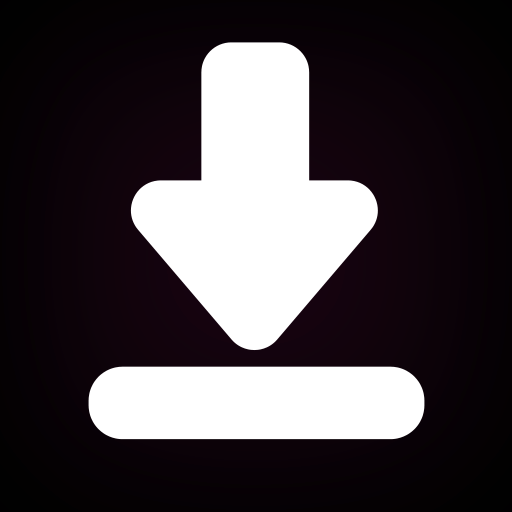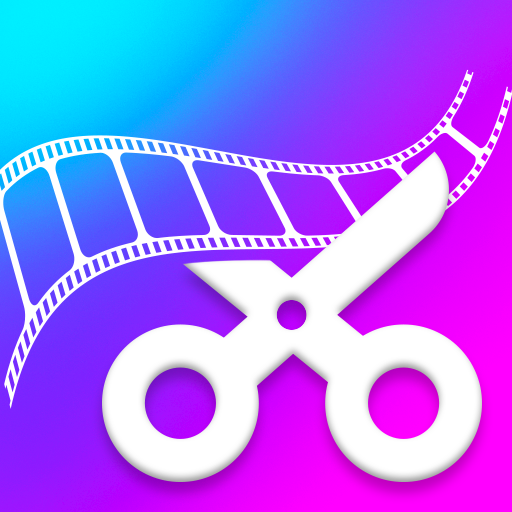Data Recover Wiederherstellung
Spiele auf dem PC mit BlueStacks - der Android-Gaming-Plattform, der über 500 Millionen Spieler vertrauen.
Seite geändert am: 20.05.2024
Play Photo Recovery & Data Recovery on PC
Our recovery software Photo Recovery & Data Recovery effortlessly recover lost data, photos, files, videos, and audio, and efficiently manage and permanently delete unwanted files.
5 Features of recover deleted photos:
1\Comprehensive Recovery of Photos, Data, Files, Videos, Audio:
• restore images: retrieve deleted photos or restore old photos images
• restore files: recovery file
• restore video: deleted video recovery
• restore deleted file: recover deleted data or recover lost data
• restore audio
2\Intelligent Data Management in photo delete & restore images:
Not only can you retrieve deleted photos and restore files, but you can also manage them efficiently. Photo Recovery & Data Recovery provides intelligent classification, filtering, sorting, and search functions, allowing you to easily locate and manage all files on your device. No more digging through folders; everything is at your fingertips.
3\Efficient and Reliable Data Recovery:
Photo Recovery & File Recovery employs advanced data recovery technology to ensure your files are efficiently and reliably recovered. Whether it's accidental deletion, formatting, or other reasons for data loss, we've got your back. Backup deleted photos is so easy.
4\Comprehensive Protection in restore files & restore deleted photos
We understand the importance of your privacy. All data recovery and deletion operations in Photo Recovery & File Restore undergo strict encryption and security checks, ensuring your privacy receives the most thorough protection.
5\User-Friendly Interface:
Even if you're not a tech expert, Photo Recovery & Data Recovery's straightforward and intuitive interface allows you to get started with ease. Just a few simple steps, and you can retrieve deleted photos or restore files.
How to Use of recover apps:
Step-1: Open recovery software: Photo Recovery & Data Recovery on your device.
Step-2: Select file restore: based on your needs, whether it's recovery photos, file restore, deleted video recovery or audio recovery.
Step-3: Scan and Recover: Let recovery software: retrieve photos & deleted video recovery scan your device for lost files and restore deleted file with a simple click.
Cherish every moment, cherish every piece of data. Deleted photo recovery & recoverit helps you recover photos, recover images. Whether you want to recover deleted videos, photo restore or image restore, Photo Recovery & Data Recovery stands by your side, safeguarding precious memories and adding peace of mind and convenience to your digital life.
Spiele Data Recover Wiederherstellung auf dem PC. Der Einstieg ist einfach.
-
Lade BlueStacks herunter und installiere es auf deinem PC
-
Schließe die Google-Anmeldung ab, um auf den Play Store zuzugreifen, oder mache es später
-
Suche in der Suchleiste oben rechts nach Data Recover Wiederherstellung
-
Klicke hier, um Data Recover Wiederherstellung aus den Suchergebnissen zu installieren
-
Schließe die Google-Anmeldung ab (wenn du Schritt 2 übersprungen hast), um Data Recover Wiederherstellung zu installieren.
-
Klicke auf dem Startbildschirm auf das Data Recover Wiederherstellung Symbol, um mit dem Spielen zu beginnen