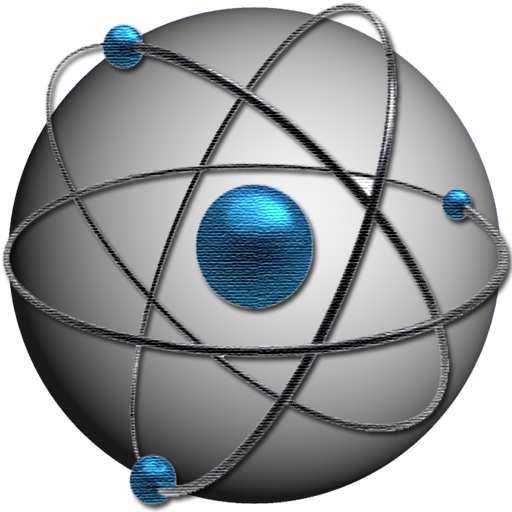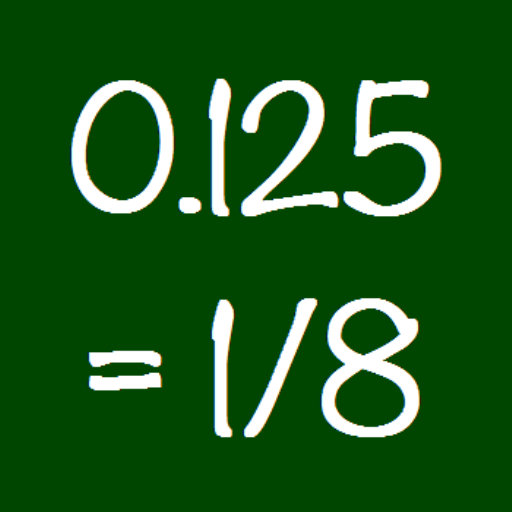
Decimal to Fraction Converter Calculator - Ad Free
Spiele auf dem PC mit BlueStacks - der Android-Gaming-Plattform, der über 500 Millionen Spieler vertrauen.
Seite geändert am: 25. September 2019
Play Decimal to Fraction Converter Calculator - Ad Free on PC
Convert decimal numbers to fractions, fractions to decimals, and evaluate mathematical expressions. Calculate the absolute value or round the answer by choosing from a range of tolerances, from +/- 1/2 down to +/- 1/256. The tolerance feature is great for design and fabrication to quickly determine the closest fractional inch to a decimal value, either rounded up, down, or to the closest fraction based on the required tolerance.
Swipe to the results page to view the conversion as a fraction or mixed fraction, as well as a visual of the fractional inch on a ruler.
Enter Measurement Mode from the main menu to add and subtract measurement units (feet, inch, meter, centimeter, and millimeter). Convert the final answer between the available units.
Fraction converter, decimal converter, and fraction calculator all in one. Or just use as a normal calculator for math.
Spiele Decimal to Fraction Converter Calculator - Ad Free auf dem PC. Der Einstieg ist einfach.
-
Lade BlueStacks herunter und installiere es auf deinem PC
-
Schließe die Google-Anmeldung ab, um auf den Play Store zuzugreifen, oder mache es später
-
Suche in der Suchleiste oben rechts nach Decimal to Fraction Converter Calculator - Ad Free
-
Klicke hier, um Decimal to Fraction Converter Calculator - Ad Free aus den Suchergebnissen zu installieren
-
Schließe die Google-Anmeldung ab (wenn du Schritt 2 übersprungen hast), um Decimal to Fraction Converter Calculator - Ad Free zu installieren.
-
Klicke auf dem Startbildschirm auf das Decimal to Fraction Converter Calculator - Ad Free Symbol, um mit dem Spielen zu beginnen