
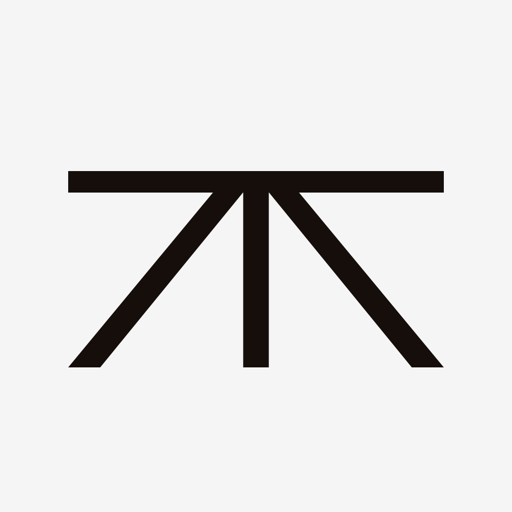
REKKI: the ordering app for chefs
Play on PC with BlueStacks – the Android Gaming Platform, trusted by 500M+ gamers.
Page Modified on: December 18, 2019
Play REKKI: the ordering app for chefs on PC
SAVE TIME: Add all of your regular suppliers to REKKI in minutes and place orders easily on the go – from the fridge, your kitchen, or on the way home.
REDUCE MISTAKES: See what your team has ordered and catch any mistakes immediately. Report any issues directly to your supplier in the chat.
WORK WITH ANY SUPPLIER: You can use REKKI with any supplier that receives orders through email, SMS or WhatsApp. Chat to existing suppliers and add your own suppliers in minutes.
ADD YOUR TEAM: Invite your team to use REKKI. They will get an easy access link to join the chats you have with suppliers.
KEEP YOUR SUPPLIERS HAPPY: Suppliers receive your orders and messages in an easy to read format, and can confirm your delivery with the click of a button.
KEEP COSTS DOWN: REKKI will always be free to use. It was started by people who know the industry and who know what it’s like to run a business, so that won’t ever change.
Download the app and start making orders within minutes.
Have any questions? Get in touch: feedback@rekkiapp.com
Play REKKI: the ordering app for chefs on PC. It’s easy to get started.
-
Download and install BlueStacks on your PC
-
Complete Google sign-in to access the Play Store, or do it later
-
Look for REKKI: the ordering app for chefs in the search bar at the top right corner
-
Click to install REKKI: the ordering app for chefs from the search results
-
Complete Google sign-in (if you skipped step 2) to install REKKI: the ordering app for chefs
-
Click the REKKI: the ordering app for chefs icon on the home screen to start playing

