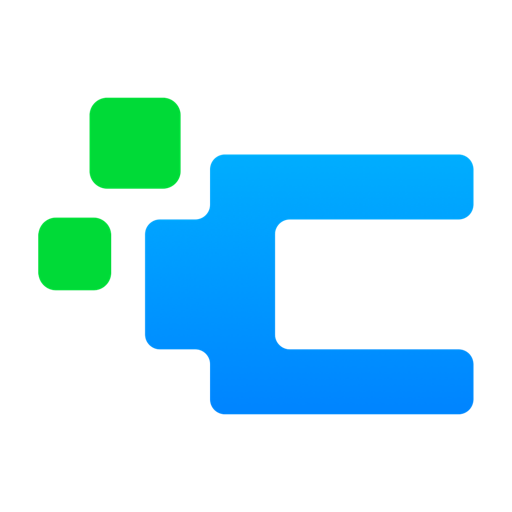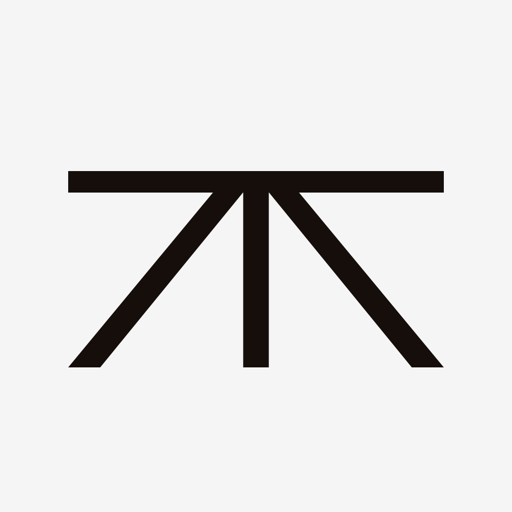
REKKI: l'app con cui gli chef possono ordinare
Gioca su PC con BlueStacks: la piattaforma di gioco Android, considerata affidabile da oltre 500 milioni di giocatori.
Pagina modificata il: 18 dicembre 2019
Play REKKI: the ordering app for chefs on PC
SAVE TIME: Add all of your regular suppliers to REKKI in minutes and place orders easily on the go – from the fridge, your kitchen, or on the way home.
REDUCE MISTAKES: See what your team has ordered and catch any mistakes immediately. Report any issues directly to your supplier in the chat.
WORK WITH ANY SUPPLIER: You can use REKKI with any supplier that receives orders through email, SMS or WhatsApp. Chat to existing suppliers and add your own suppliers in minutes.
ADD YOUR TEAM: Invite your team to use REKKI. They will get an easy access link to join the chats you have with suppliers.
KEEP YOUR SUPPLIERS HAPPY: Suppliers receive your orders and messages in an easy to read format, and can confirm your delivery with the click of a button.
KEEP COSTS DOWN: REKKI will always be free to use. It was started by people who know the industry and who know what it’s like to run a business, so that won’t ever change.
Download the app and start making orders within minutes.
Have any questions? Get in touch: feedback@rekkiapp.com
Gioca REKKI: l'app con cui gli chef possono ordinare su PC. È facile iniziare.
-
Scarica e installa BlueStacks sul tuo PC
-
Completa l'accesso a Google per accedere al Play Store o eseguilo in un secondo momento
-
Cerca REKKI: l'app con cui gli chef possono ordinare nella barra di ricerca nell'angolo in alto a destra
-
Fai clic per installare REKKI: l'app con cui gli chef possono ordinare dai risultati della ricerca
-
Completa l'accesso a Google (se hai saltato il passaggio 2) per installare REKKI: l'app con cui gli chef possono ordinare
-
Fai clic sull'icona REKKI: l'app con cui gli chef possono ordinare nella schermata principale per iniziare a giocare