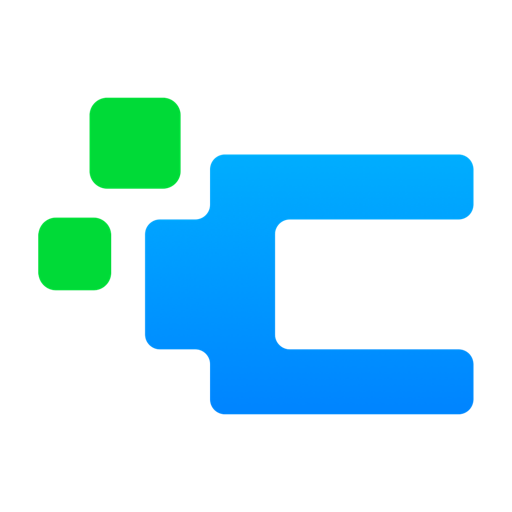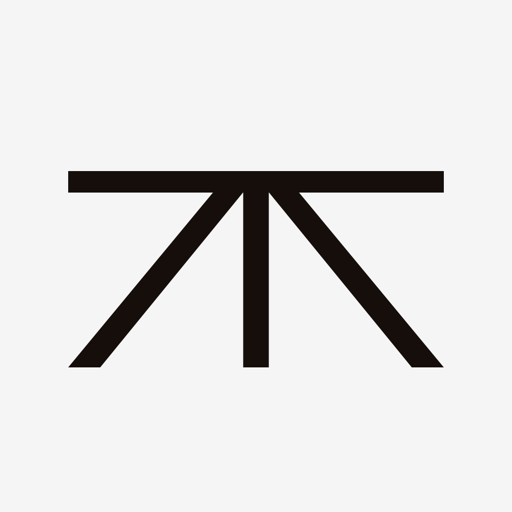
REKKI: the ordering app for chefs
Graj na PC z BlueStacks – Platforma gamingowa Android, która uzyskała zaufanie ponad 500 milionów graczy!
Strona zmodyfikowana w dniu: 18 grudnia 2019
Play REKKI: the ordering app for chefs on PC
SAVE TIME: Add all of your regular suppliers to REKKI in minutes and place orders easily on the go – from the fridge, your kitchen, or on the way home.
REDUCE MISTAKES: See what your team has ordered and catch any mistakes immediately. Report any issues directly to your supplier in the chat.
WORK WITH ANY SUPPLIER: You can use REKKI with any supplier that receives orders through email, SMS or WhatsApp. Chat to existing suppliers and add your own suppliers in minutes.
ADD YOUR TEAM: Invite your team to use REKKI. They will get an easy access link to join the chats you have with suppliers.
KEEP YOUR SUPPLIERS HAPPY: Suppliers receive your orders and messages in an easy to read format, and can confirm your delivery with the click of a button.
KEEP COSTS DOWN: REKKI will always be free to use. It was started by people who know the industry and who know what it’s like to run a business, so that won’t ever change.
Download the app and start making orders within minutes.
Have any questions? Get in touch: feedback@rekkiapp.com
Zagraj w REKKI: the ordering app for chefs na PC. To takie proste.
-
Pobierz i zainstaluj BlueStacks na PC
-
Zakończ pomyślnie ustawienie Google, aby otrzymać dostęp do sklepu Play, albo zrób to później.
-
Wyszukaj REKKI: the ordering app for chefs w pasku wyszukiwania w prawym górnym rogu.
-
Kliknij, aby zainstalować REKKI: the ordering app for chefs z wyników wyszukiwania
-
Ukończ pomyślnie rejestrację Google (jeśli krok 2 został pominięty) aby zainstalować REKKI: the ordering app for chefs
-
Klinij w ikonę REKKI: the ordering app for chefs na ekranie startowym, aby zacząć grę