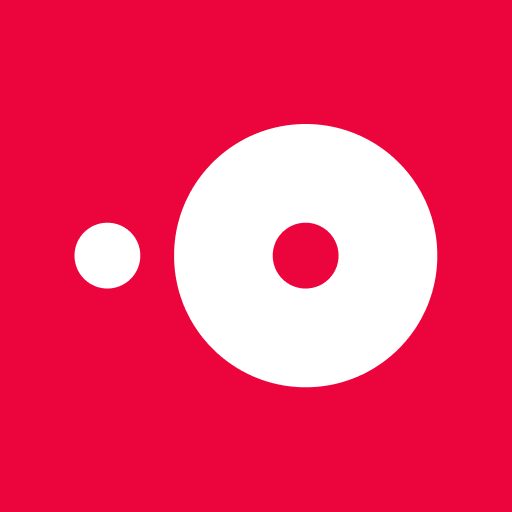Restaurant Guru - food & restaurants near me
Play on PC with BlueStacks – the Android Gaming Platform, trusted by 500M+ gamers.
Page Modified on: December 16, 2019
Play Restaurant Guru - food & restaurants near me on PC
Our app suits every occasion:
- you are a gourmet who prefers grande cuisine;
- you like to eat tasty and cheap meals;
- you need to eat something on the go;
- you want to find a place for a romantic evening;
- you are the one who values trends the most.
With Restaurant Guru, it’s really easy to find the best place to eat at:
- set the restaurant type: BBQ, fast food, café, cafeteria, club, dessert, pub & bars, restaurant, steakhouse;
- choose the cuisine: from the most popular (pizza, sushi, Vegetarian, Italian, Chinese, Mexican, French, Japanese) to the exotic ones (Lao, Oceanic, Philippine, Ecuadorian);
- filter the restaurant average check: from the cheapest to the most expensive places;
- study full information about any restaurant: menus, opening hours, contact details and addresses, photos, and links to official websites;
- form an objective impression on a place by reading reliable expert and visitor reviews;
- find a restaurant on the map and take a route to it;
- write a review of the restaurant you visited. It will be useful for other users!
- find a restaurant by indicating a dish you would like to try today. In any part of the world, it’s easy to find a place where you can order your favourite English breakfast or fish and chips for dinner;
- select a city or place of interest and have a look at the best restaurants in this location;
- enjoy the advanced search of restaurants and visitor opinions. Type ‘’delicious salmon’’ and discover places where you can try the tastiest fish in your location.
Have a nice meal!
Play Restaurant Guru - food & restaurants near me on PC. It’s easy to get started.
-
Download and install BlueStacks on your PC
-
Complete Google sign-in to access the Play Store, or do it later
-
Look for Restaurant Guru - food & restaurants near me in the search bar at the top right corner
-
Click to install Restaurant Guru - food & restaurants near me from the search results
-
Complete Google sign-in (if you skipped step 2) to install Restaurant Guru - food & restaurants near me
-
Click the Restaurant Guru - food & restaurants near me icon on the home screen to start playing