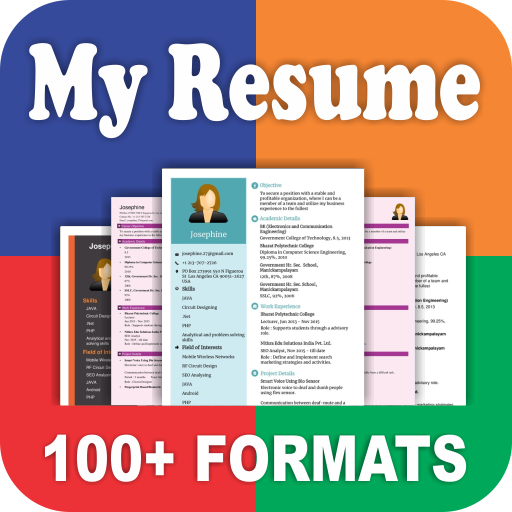CV Maker - Aplikasi Resume
Mainkan di PC dengan BlueStacks – platform Game-Game Android, dipercaya oleh lebih dari 500 juta gamer.
Halaman Dimodifikasi Aktif: 19 Januari 2022
Play Resume Builder & CV Maker on PC
Do you want to build resume professionally and easily?
Do you want to write a job-winning resume and job-searching anytime, anywhere?
Then this Free Resume Builder, CV Maker, and Resume maker is definitely what you want!
Resume Builder: CV Maker is a professional resume maker app to build resume free. No matter what kind of resume template you need. It is a trusted and free resume builder for you. Resume writing guide step by step helps you write like a resume genius. With this resume builder and cv maker, You can build resume like a pro.
Key Features
- One-stop cv maker, free resume builder, resume maker, and free resume manager
- Resume builder free to create a job-winning resume in minutes
- Build resume & curriculum vitae and send resume to hiring manager anytime, anywhere
- Add hashtag on resume & curriculum vitae for a different job and people easily
- Build resume & curriculum vitae professionally with a well-designed resume template
- Help you improve the competitiveness of your resume & curriculum vitae with the built-in resume writing guide
- Support customizing personal summary, work experience, education, etc.
- Adding your own custom information in every resume & curriculum vitae section
- Rearrange resume & curriculum vitae sections as you want
- Support adding own signature on resume & curriculum vitae
- Real-time preview during resume & curriculum vitae creation
- Export resume & curriculum vitae in PDF
- Send your resume & curriculum vitae to the HR via email and WhatsApp
- Print and send build resume directly in this free resume maker
How to use resume builder to build resume free
1) Click ‘Build Resume’
2) Choose a resume template
3) Add resume details
4) Save resume free and get your job interview
What makes this free resume builder, cv maker, and resume maker stand out:
All in one Resume Builder & CV Maker
Free Resume Builder & CV Maker help you build resume. You can create resume and manage resume docs in just one free resume maker. Resume Builder also takes care of exporting part. You can send the build resume to the HR directly to win more job interview
Highly Customizable Reusme Builder
The resume builder free allows you to personal pictures, website, etc. to edit resume & curriculum vitae. You can add custom information in every section and edit resume section as you like.
Well-designed Resume Template
This resume app offers various professional resume template for creating the best resume formats. Using plenty of well-designed resume template, you can quickly and easily create a professional resume for various industries across the world. Such as students internship, IT, business management, assistant, finance, medical, etc.
Guidance with Resume Examples
The Resume Builder Free& CV Maker can help you improve the competitiveness of your resume & curriculum vitae with built-in guidance. Use free resume maker to get more job offers.
Real-time Preview
Free Resume Builder & CV Maker helps you create a professional resume in minutes. You can preview all your filled information in real-time. Free resume maker also supports changing resume template in preview
Resume Management
Use this resume builder free app to get clear management of each resume. Get an overview of all resume you prepared for each job position. You can also build resume for friends and families in this CV Maker & Resume Builder free app. One resume app manages all resume.
Create Resume Free
Send the build resume to the hiring manager directly to win more job interviews freely. Easily export resume to PDF, images. Directly print build resume free with one tap at anywhere, anytime
If Resume Builder: CV Maker& Free Resume Maker is helpful for you, please rate us 5 stars ⭐ ⭐ ⭐ ⭐ ⭐
If you have any questions, please contact us: resumebuilder@guloolootech.com
Mainkan CV Maker - Aplikasi Resume di PC Mudah saja memulainya.
-
Unduh dan pasang BlueStacks di PC kamu
-
Selesaikan proses masuk Google untuk mengakses Playstore atau lakukan nanti
-
Cari CV Maker - Aplikasi Resume di bilah pencarian di pojok kanan atas
-
Klik untuk menginstal CV Maker - Aplikasi Resume dari hasil pencarian
-
Selesaikan proses masuk Google (jika kamu melewati langkah 2) untuk menginstal CV Maker - Aplikasi Resume
-
Klik ikon CV Maker - Aplikasi Resume di layar home untuk membuka gamenya