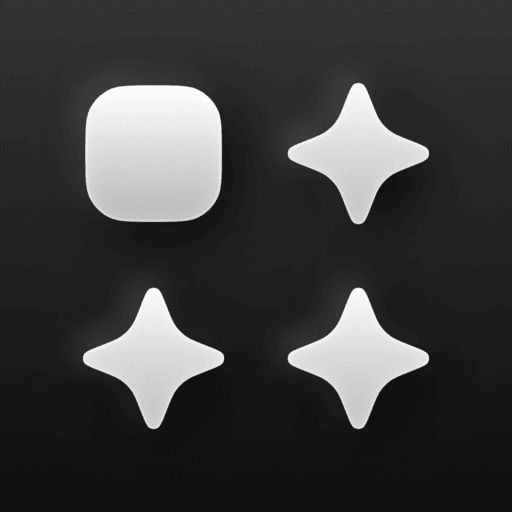Revive: App AI Animação Rosto
Jogue no PC com BlueStacks - A Plataforma de Jogos Android, confiada por mais de 500 milhões de jogadores.
Página modificada em: Mar 5, 2025
Run Revive: Face Photo Animator on PC or Mac
Revive: Face Photo Animator is an entertainment app developed by REFACEAI LIMITED. BlueStacks app player is the best platform to use this Android app on your PC or Mac for your everyday needs.
To make an animation from a photo, all you need is Revive, a very simple artificial intelligence face animator. Skills in editing are unnecessary. To make your face dance in a selfie, you just snap a picture of it and use a lip sync effect.
Using its lip sync technology, Revive can transform images into something entertaining.
A Revive entertainment video is a great way to kick up a conversation in a chat app, get attention on social media, or provide visual support for your arguments.
Including a real person’s face in a portrait you create will give it a sense of motion. Animate any photo, selfie, or meme you like using the editor.
You may use the face animator to make your images sing or dance, then share them with the entertainment industry. Transform your profile image from static to moving. Animating static pictures of your favorite vintage avatars to music using Revive is a breeze.
Create a selfie of you singing your favorite rock songs, pop songs, or karaoke tunes to replicate your baby’s, best friend’s, or your face.
Jogue Revive: App AI Animação Rosto no PC. É fácil começar.
-
Baixe e instale o BlueStacks no seu PC
-
Conclua o login do Google para acessar a Play Store ou faça isso mais tarde
-
Procure por Revive: App AI Animação Rosto na barra de pesquisa no canto superior direito
-
Clique para instalar Revive: App AI Animação Rosto a partir dos resultados da pesquisa
-
Conclua o login do Google (caso você pulou a etapa 2) para instalar o Revive: App AI Animação Rosto
-
Clique no ícone do Revive: App AI Animação Rosto na tela inicial para começar a jogar