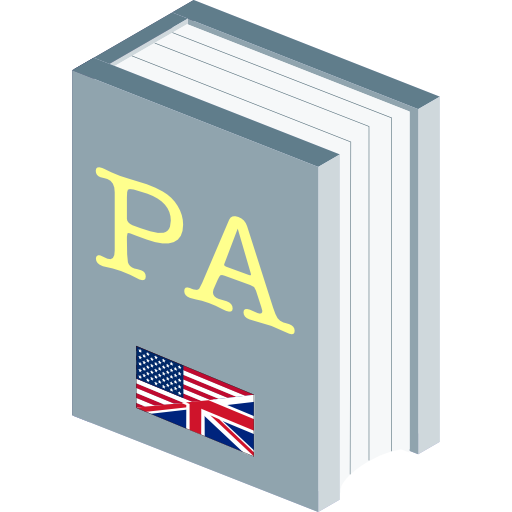Rhyme Time Professional: Rhyming Dictionary
Jouez sur PC avec BlueStacks - la plate-forme de jeu Android, approuvée par + 500M de joueurs.
Page Modifiée le: 6 décembre 2016
Play Rhyme Time Professional: Rhyming Dictionary on PC
Quickly find perfect rhymes, half rhymes, vowel rhymes, consonant rhymes, eye rhymes, head rhymes, semi rhymes, rich rhymes, and oblique rhymes.
You get a database of 100,000+ words right at your fingertips, including meanings and pronunciations.
Whether you're looking to put on the finishing touches of a love poem or song, bust out the next rap lyric, or just seeking some clever wordplay for your English assignment, give the app a try!
Unlike similar apps, Rhyme Time finds all possible rhymes: our proprietary search algorithm searches rhyming words from a dictionary of 100,000+ words - no rhyme is missed!
- Pronunciation playbacks
- Definitions
- Notepad to save your song, speech, or poem
- Word dictionary has +100,000 entries, the largest you can find!
- Results sorted by word frequency: find most commonly used words first
- Perfect if you are a song writer, rapper, speech writers, or poet: thousands of rhymes at your fingertips!
*pronunciation playbacks and definitions require an internet connection
Jouez à Rhyme Time Professional: Rhyming Dictionary sur PC. C'est facile de commencer.
-
Téléchargez et installez BlueStacks sur votre PC
-
Connectez-vous à Google pour accéder au Play Store ou faites-le plus tard
-
Recherchez Rhyme Time Professional: Rhyming Dictionary dans la barre de recherche dans le coin supérieur droit
-
Cliquez pour installer Rhyme Time Professional: Rhyming Dictionary à partir des résultats de la recherche
-
Connectez-vous à Google (si vous avez ignoré l'étape 2) pour installer Rhyme Time Professional: Rhyming Dictionary
-
Cliquez sur l'icône Rhyme Time Professional: Rhyming Dictionary sur l'écran d'accueil pour commencer à jouer