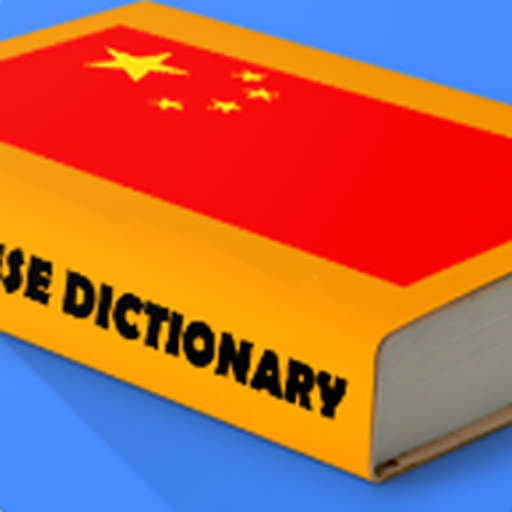Cdian - Chinese Dictionary
Play on PC with BlueStacks – the Android Gaming Platform, trusted by 500M+ gamers.
Page Modified on: January 18, 2016
Play Cdian - Chinese Dictionary on PC
Features:
• Completely offline
• Flexible input/search methods
- Pinyin search
- Radical character search
- Attempts to split sentence input into individual words
- Limited wildcard searching using '*' (ZH only and slower than normal searching)
• Multiple display options
- Toggle between simplified/traditional character sets
- Select between light & dark themes
• 3rd party connectivity
- Send words directly to AnkiDroid
- Can share words with Cdian from other apps
• Bookmark search results
• Minimalistic yet functional UI
• Ad free
Please note:
• Extracted dictionary files require 21MB of external storage space
keywords: chinese dictionary, chinese english dictionary, chinese translator, 英文 词典, 辞典, 英汉 词典
Play Cdian - Chinese Dictionary on PC. It’s easy to get started.
-
Download and install BlueStacks on your PC
-
Complete Google sign-in to access the Play Store, or do it later
-
Look for Cdian - Chinese Dictionary in the search bar at the top right corner
-
Click to install Cdian - Chinese Dictionary from the search results
-
Complete Google sign-in (if you skipped step 2) to install Cdian - Chinese Dictionary
-
Click the Cdian - Chinese Dictionary icon on the home screen to start playing