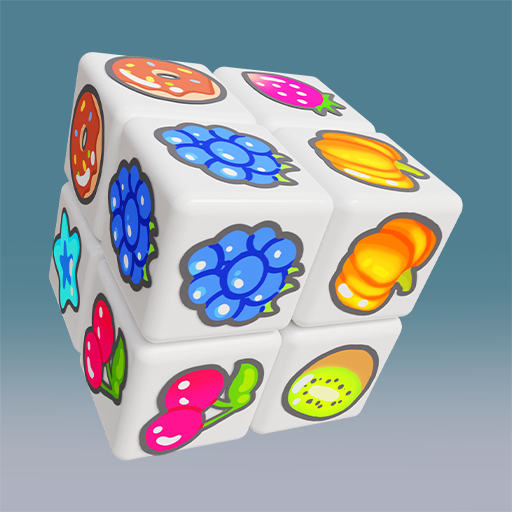Connect Stars - Color & Line
Spiele auf dem PC mit BlueStacks - der Android-Gaming-Plattform, der über 500 Millionen Spieler vertrauen.
Seite geändert am: 22.11.2023
Play Connect Stars - Color & Line on PC
🌟 Your strategic prowess will shine as you work to connect all the colored stars adorning the expansive puzzle board! Simply match the colored stars to solve this brain teaser puzzle with thousands of fun levels to play. 🌟
How to play Connect Stars - Color & Line:
*Connect stars of the same color by drawing a path between them.
*Make sure that the pipes do not intersect.
*Match all the colored stars on the board to progress to the next level.
⭐ Game Features:⭐
-Three different game mood: Classic, Blockers, Shapes.
-Puzzle Challenges: Navigate through an array of increasingly complex puzzles, each designed to test your problem-solving skills and strategic prowess.
-Path Prevention: Exercise your tactical thinking by preventing pipes from crossing each other. Craft a seamless path for stars to merge without any intersections.
-Progressive Levels: Explore a multitude of levels that gradually increase in difficulty, providing players with a satisfying sense of progression.
-Stunning Visuals: Immerse yourself in a visually captivating world, featuring vibrant colors and eye-catching star designs.
-Hints: Connect the stars with the hint where you have difficulty.
Dive into the world of "Connect Stars - Color & Line" and experience a puzzle game like no other.
Challenge your mind, showcase your strategic skills and bask in the satisfaction of merging stars while preventing path intersections.
Download "Connect Stars - Color & Line" now and embark on a stars journey!
Spiele Connect Stars - Color & Line auf dem PC. Der Einstieg ist einfach.
-
Lade BlueStacks herunter und installiere es auf deinem PC
-
Schließe die Google-Anmeldung ab, um auf den Play Store zuzugreifen, oder mache es später
-
Suche in der Suchleiste oben rechts nach Connect Stars - Color & Line
-
Klicke hier, um Connect Stars - Color & Line aus den Suchergebnissen zu installieren
-
Schließe die Google-Anmeldung ab (wenn du Schritt 2 übersprungen hast), um Connect Stars - Color & Line zu installieren.
-
Klicke auf dem Startbildschirm auf das Connect Stars - Color & Line Symbol, um mit dem Spielen zu beginnen