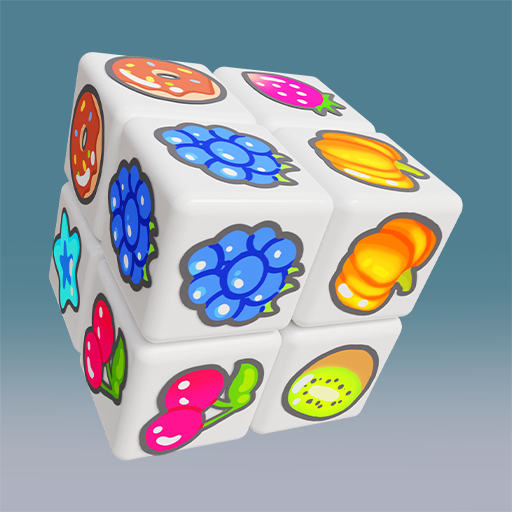Tile Match 3D - Puzzle Master
Spiele auf dem PC mit BlueStacks - der Android-Gaming-Plattform, der über 500 Millionen Spieler vertrauen.
Seite geändert am: 27.01.2023
Play Tile Match 3D - Puzzle Master on PC
Match toys, foods and desserts from all over the world in this FREE addictive time-management game!
Match Tile 3D: Puzzle Master: Matching puzzle provides a special gameplay experience with a stunning visual design!
The normal puzzle games are no longer boring. Match Tile 3D: Puzzle Master is a brand new and unique game that will refresh your mind and make you happy!
This game has been designed to help you relax all your muscles, reduce daily stress, improve your memory and have a lot of fun!
Choose two same objects from randomly placed items! Within limited time, clear all items, pass levels and collect more rewards.
Match Tile 3D: Puzzle Master is a challenging matching game.
In the game, you need to blow your mind and match 2 numbers of objects. When all objects are matched, you can pass the current level! Our puzzle game includes large numbers of levels. Some levels might be hard. Challenge your mind and solve the puzzles, and then you will find them easy and exciting!
Game features
- 300+ objects: Toys, Foods, Animals, Cakes, Burger, Hotdog, Cookie, Ice Cream, Noodle, Popcorn, etc.
- Thousands of levels and useful tips and powerful boosters!
- Challenge interesting levels, collect more stars unlock more objects and enjoy your brain time! Start Tile crush journey with Match Tile 3D: Puzzle Master!
- Get Combos and Earn Huge Tips while showing off your matching skills.
- Complete special levels and achievements to earn more coins.
Try Match Tile 3D: Puzzle Master and play OFFLINE/FREE at any time, anywhere either Phone or tablet!
Spiele Tile Match 3D - Puzzle Master auf dem PC. Der Einstieg ist einfach.
-
Lade BlueStacks herunter und installiere es auf deinem PC
-
Schließe die Google-Anmeldung ab, um auf den Play Store zuzugreifen, oder mache es später
-
Suche in der Suchleiste oben rechts nach Tile Match 3D - Puzzle Master
-
Klicke hier, um Tile Match 3D - Puzzle Master aus den Suchergebnissen zu installieren
-
Schließe die Google-Anmeldung ab (wenn du Schritt 2 übersprungen hast), um Tile Match 3D - Puzzle Master zu installieren.
-
Klicke auf dem Startbildschirm auf das Tile Match 3D - Puzzle Master Symbol, um mit dem Spielen zu beginnen