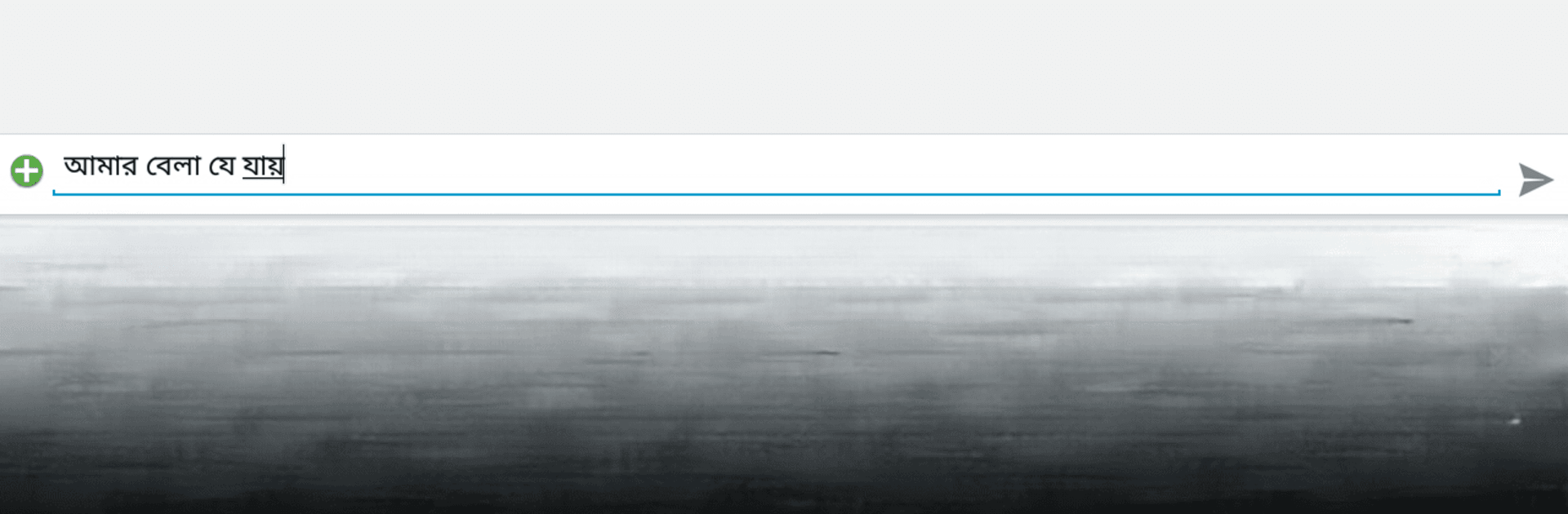
Ridmik Keyboard
5억명 이상의 게이머가 신뢰하는 안드로이드 게임 플랫폼 BlueStacks으로 PC에서 플레이하세요.
Run Ridmik Keyboard on PC or Mac
Let BlueStacks turn your PC, Mac, or laptop into the perfect home for Ridmik Keyboard, a fun Productivity app from Ridmik Labs.
About the App
Ridmik Keyboard by Ridmik Labs is a versatile productivity app that brings Bangla typing closer to your fingertips. Whether you’re tapping out messages or using voice input, it’s designed to make typing in multiple languages a breeze.
App Features
-
Bangla Phonetic Keyboard: Type effortlessly with a layout similar to Avro.
-
Layouts Galore: National & Probhat options ensure you’re never short on choices.
-
Emoji and Suggestions: Say it with a full set of emojis and enjoy next-word suggestions, even for emojis!
-
Voice and Text Editing: Use continuous voice typing or fine-tune with quick editing and a handy clipboard.
-
Customization & Themes: Personalize with beautiful themes and adjustable keyboard heights.
-
Language Support: Includes Arabic and Chakma add-ons for expanded versatility.
-
Intuitive Controls: Cursor moving by dragging the space key and customizable number pads.
Ridmik Keyboard values your privacy deeply, ensuring no personal data collection. Switch to a smoother typing experience, all while keeping your personal info safe.
PC에서 Ridmik Keyboard 플레이해보세요.
-
BlueStacks 다운로드하고 설치
-
Google Play 스토어에 로그인 하기(나중에 진행가능)
-
오른쪽 상단 코너에 Ridmik Keyboard 검색
-
검색 결과 중 Ridmik Keyboard 선택하여 설치
-
구글 로그인 진행(만약 2단계를 지나갔을 경우) 후 Ridmik Keyboard 설치
-
메인 홈화면에서 Ridmik Keyboard 선택하여 실행
