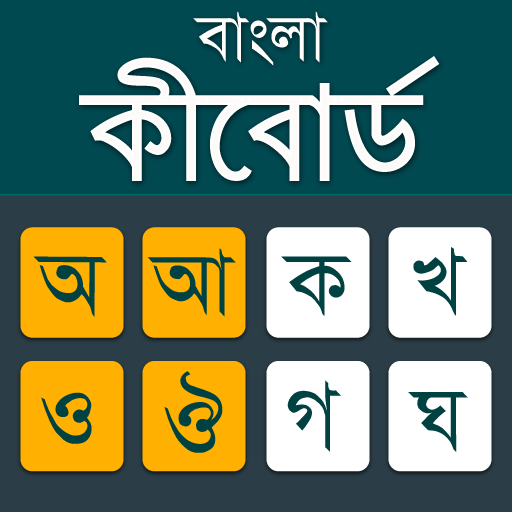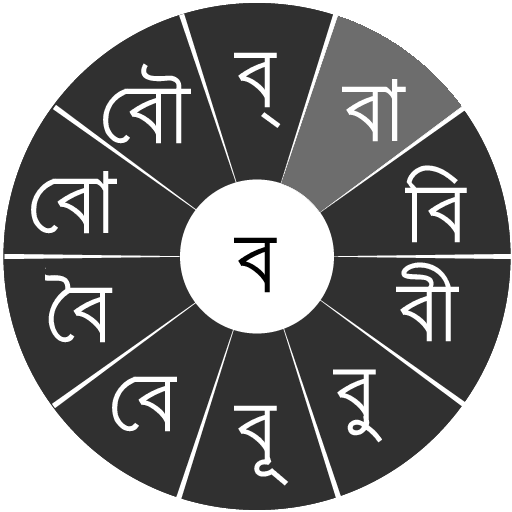Ridmik Keyboard
เล่นบน PC ผ่าน BlueStacks - Android Gaming Platform ที่ได้รับความไว้วางใจจากเกมเมอร์ 500 ล้านคนทั่วโลก
Page Modified on: 13 ตุลาคม 2562
Play Ridmik Keyboard on PC
NB: Download without notification permission has been removed, so dictionary updates will come only with the app updates. Sync related permissions are also removed. This was a "work in progress", so unless we find a better solution to this, there'll be no further work on sync.
Features
1. Bangla phonetic keyboard (like your favorite Avro keyboard)
2. National & Probhat layout
3. Full set of emoji
4. Voice input
5. New themes
6. Next word suggestion
7. Improved suggestions
8. Emoji in suggestions
Permission Explanation
Record Audio: For voice input
Internet: For voice input
Contacts: To show suggestions from contact names. You can disable this in settings
Read/Write user dictionary: Get/save word suggestion from/into android's built-in user dictionary
Write external storage(SD Card): Save new learned words data to SD card and show suggestions from them.
เล่น Ridmik Keyboard บน PC ได้ง่ายกว่า
-
ดาวน์โหลดและติดตั้ง BlueStacks บน PC ของคุณ
-
ลงชื่อเข้าใช้แอคเคาท์ Google เพื่อเข้าสู่ Play Store หรือทำในภายหลัง
-
ค้นหา Ridmik Keyboard ในช่องค้นหาด้านขวาบนของโปรแกรม
-
คลิกเพื่อติดตั้ง Ridmik Keyboard จากผลการค้นหา
-
ลงชื่อเข้าใช้บัญชี Google Account (หากยังไม่ได้ทำในขั้นที่ 2) เพื่อติดตั้ง Ridmik Keyboard
-
คลิกที่ไอคอน Ridmik Keyboard ในหน้าจอเพื่อเริ่มเล่น