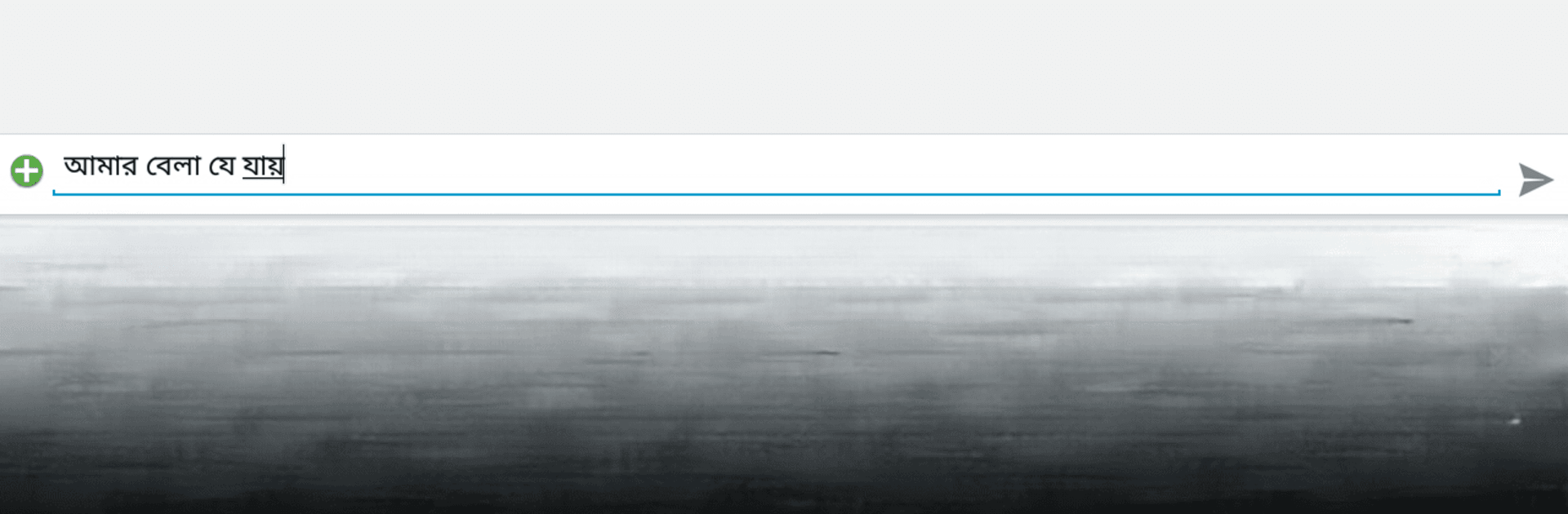

Ridmik Keyboard
在電腦上使用BlueStacks –受到5億以上的遊戲玩家所信任的Android遊戲平台。
Run Ridmik Keyboard on PC or Mac
Let BlueStacks turn your PC, Mac, or laptop into the perfect home for Ridmik Keyboard, a fun Productivity app from Ridmik Labs.
About the App
Ridmik Keyboard by Ridmik Labs is a versatile productivity app that brings Bangla typing closer to your fingertips. Whether you’re tapping out messages or using voice input, it’s designed to make typing in multiple languages a breeze.
App Features
-
Bangla Phonetic Keyboard: Type effortlessly with a layout similar to Avro.
-
Layouts Galore: National & Probhat options ensure you’re never short on choices.
-
Emoji and Suggestions: Say it with a full set of emojis and enjoy next-word suggestions, even for emojis!
-
Voice and Text Editing: Use continuous voice typing or fine-tune with quick editing and a handy clipboard.
-
Customization & Themes: Personalize with beautiful themes and adjustable keyboard heights.
-
Language Support: Includes Arabic and Chakma add-ons for expanded versatility.
-
Intuitive Controls: Cursor moving by dragging the space key and customizable number pads.
Ridmik Keyboard values your privacy deeply, ensuring no personal data collection. Switch to a smoother typing experience, all while keeping your personal info safe.
在電腦上遊玩Ridmik Keyboard . 輕易上手.
-
在您的電腦上下載並安裝BlueStacks
-
完成Google登入後即可訪問Play商店,或等你需要訪問Play商店十再登入
-
在右上角的搜索欄中尋找 Ridmik Keyboard
-
點擊以從搜索結果中安裝 Ridmik Keyboard
-
完成Google登入(如果您跳過了步驟2),以安裝 Ridmik Keyboard
-
在首頁畫面中點擊 Ridmik Keyboard 圖標來啟動遊戲



