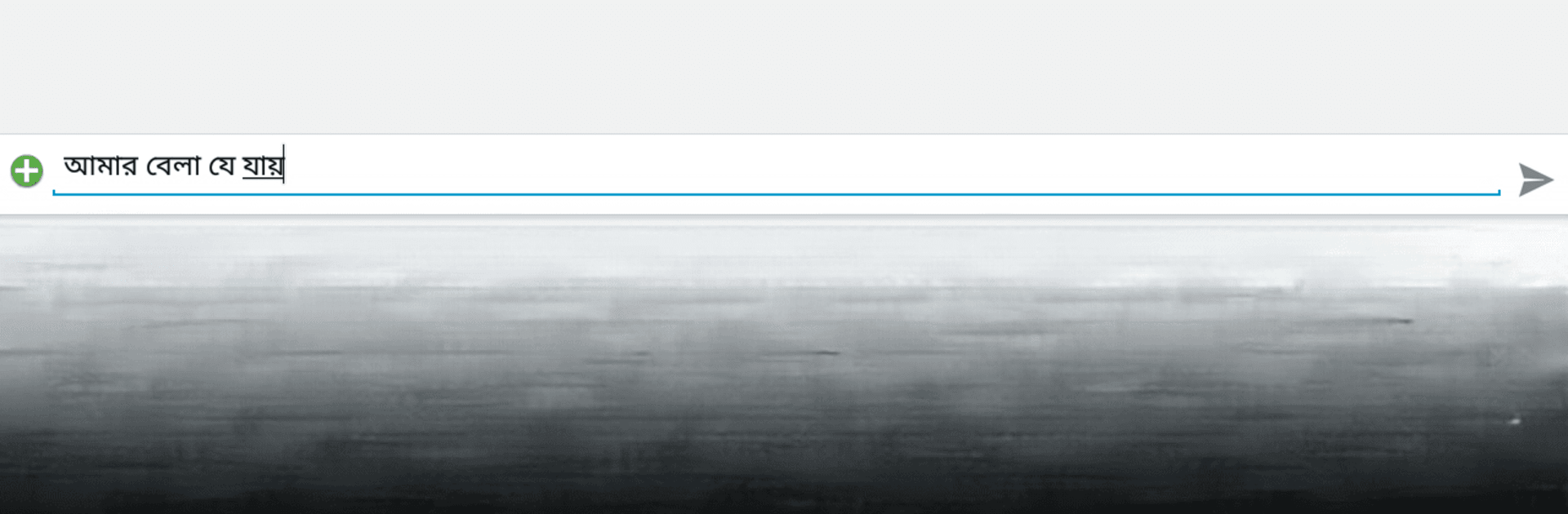

Ridmik Keyboard
Chơi trên PC với BlueStacks - Nền tảng chơi game Android, được hơn 500 triệu game thủ tin tưởng.
Trang đã được sửa đổi vào: 25 thg 11, 2024
Run Ridmik Keyboard on PC or Mac
Let BlueStacks turn your PC, Mac, or laptop into the perfect home for Ridmik Keyboard, a fun Productivity app from Ridmik Labs.
About the App
Ridmik Keyboard by Ridmik Labs is a versatile productivity app that brings Bangla typing closer to your fingertips. Whether you’re tapping out messages or using voice input, it’s designed to make typing in multiple languages a breeze.
App Features
-
Bangla Phonetic Keyboard: Type effortlessly with a layout similar to Avro.
-
Layouts Galore: National & Probhat options ensure you’re never short on choices.
-
Emoji and Suggestions: Say it with a full set of emojis and enjoy next-word suggestions, even for emojis!
-
Voice and Text Editing: Use continuous voice typing or fine-tune with quick editing and a handy clipboard.
-
Customization & Themes: Personalize with beautiful themes and adjustable keyboard heights.
-
Language Support: Includes Arabic and Chakma add-ons for expanded versatility.
-
Intuitive Controls: Cursor moving by dragging the space key and customizable number pads.
Ridmik Keyboard values your privacy deeply, ensuring no personal data collection. Switch to a smoother typing experience, all while keeping your personal info safe.
Chơi Ridmik Keyboard trên PC. Rất dễ để bắt đầu
-
Tải và cài đặt BlueStacks trên máy của bạn
-
Hoàn tất đăng nhập vào Google để đến PlayStore, hoặc thực hiện sau
-
Tìm Ridmik Keyboard trên thanh tìm kiếm ở góc phải màn hình
-
Nhấn vào để cài đặt Ridmik Keyboard trong danh sách kết quả tìm kiếm
-
Hoàn tất đăng nhập Google (nếu bạn chưa làm bước 2) để cài đặt Ridmik Keyboard
-
Nhấn vào icon Ridmik Keyboard tại màn hình chính để bắt đầu chơi



