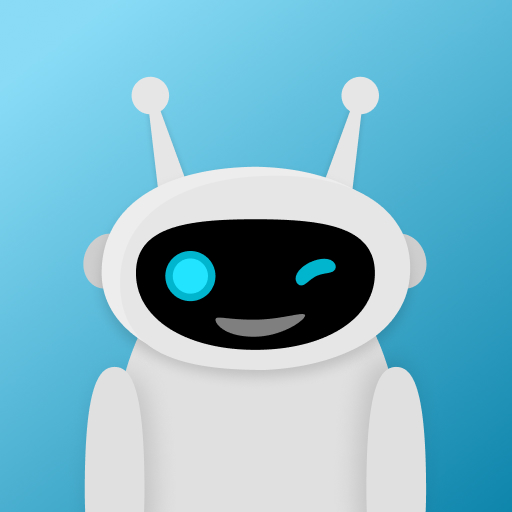Garage Ringtones
Graj na PC z BlueStacks – Platforma gamingowa Android, która uzyskała zaufanie ponad 500 milionów graczy!
Strona zmodyfikowana w dniu: 21 sty 2025
Play Garage Ringtones on PC
📱Create free ringtones, notification sounds 🎶, and custom alarm clock audio easily!
✅ Easily customize your mobile device's ringtones and alerts with the exclusive Garage Ringtones application – a quick and user-friendly tool for editing your audio files. Whether you have a favorite song, a unique voice clip, or an interesting track, you can play around with them effortlessly. This application supports high-quality 320kb/s audio, ensuring your sounds stay crisp and good. With this app, cutting and editing your clips is fast and straightforward. You can save your creations with just a few taps, making it an ideal choice for those who want to change their mobile sounds quickly.
🪗 - Do you have a favorite song uploaded to your phone’s MP3 player that you’d like to use as a ringtone? Say no more! Our app is here to help you do so in a few clicks or less!
🎷 - Having trouble finding the exact song segment that you like the most? Not a problem! The app allows you to cut and edit your favorite songs on the go!
⏯️ - Did you hear an awesome song in a video on TikTok, YouTube, Instagram, Vimeo, or Facebook and want to use that segment as a ringtone? The app can convert your downloaded TikTok videos into ringtones/notification sounds/alarm audio!
✅ And if that’s not enough, our app also features a dedicated TikTok channel filled with all sorts of awesome materials! From timeless classics to modern-day hits, our collection of the most popular TikTok tunes is constantly growing. Check it out, pick the songs you like most, download the videos, and let the app take care of the rest. Simple as that!
🔊 Experience the following features that make Garage Ringtones stand out:
☎️ - Wide Device Compatibility: Supporting all phones and tablets (Samsung Galaxy, SONY Xperia, Huawei, HTC, Oppo, Nokia, Xiaomi, Redmi, etc.).
⚙️ - Flexible Audio Format Support: Support for mp3, mp4, wav, ogg, m4a, acc, flac, and more.
🔔 - High-Quality Audio for HD Sound: Adjust the bitrate for optimal audio quality, with options like 64kb/s, 128kb/s, 192kb/s, 256kb/s, and more.
🎼 - Impressive Library of 2,000+ Ringtones: Choose from a vast collection of ringtones to personalize your device.
🎸 - Explore 34 unique categories: Ambient, Arabic, Asian, Blues & Jazz, Celtic, Children's, Chill & Relax, Cinema, City Songs, Dance, Dubstep, Electronic, Fun, Funk, Games, House, Indian, Classic, Latin, Lounge, Nature & Animals, Retro, People, Pop, Popular, Rap, Rock, Russian, Techno, Trance, Trap, Tropical.
🔊 With its intuitive interface and features, the app takes the stress out of custom ringtone creation.
✅ Be flexible and enjoy the freedom in how you use the app on your device:
🎺 - Create and edit custom ringtones from any audio or video file on your device;
🎙️ - Set your newly created tunes as notification sounds or custom phone alarms;
⬇️ - Download your favorite TikTok videos and use the ringtone maker to extract their audio.
✂️ - Cut music with millisecond-level precision, ensuring the perfect parts of your favorite songs.
🔎 - Customize the name and format of your audio files, combine multiple files seamlessly, and use the audio mixer to create unique compositions. Adjust the bitrate and volume for high-quality sound.
♻️ - Create personalized ringtones for each contact, making it easy to identify callers. Set your creations as alarms and notifications.
✅ We prioritize your privacy and only request necessary permissions. Rest assured that your personal information is protected.
✅ So, if you’re sick and tired of trying to find the right ringtones for your device online, become your own music maker with our app - the one ringtone maker to rule them all!
✔️ Try Garage Ringtones now to explore a world of audio customization.
Zagraj w Garage Ringtones na PC. To takie proste.
-
Pobierz i zainstaluj BlueStacks na PC
-
Zakończ pomyślnie ustawienie Google, aby otrzymać dostęp do sklepu Play, albo zrób to później.
-
Wyszukaj Garage Ringtones w pasku wyszukiwania w prawym górnym rogu.
-
Kliknij, aby zainstalować Garage Ringtones z wyników wyszukiwania
-
Ukończ pomyślnie rejestrację Google (jeśli krok 2 został pominięty) aby zainstalować Garage Ringtones
-
Klinij w ikonę Garage Ringtones na ekranie startowym, aby zacząć grę