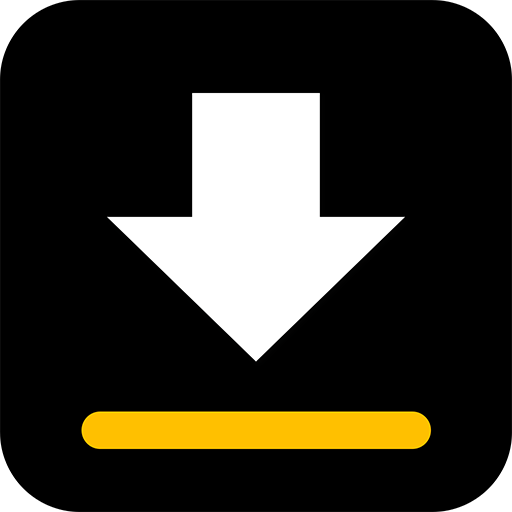着信音編集 & mp3編集
BlueStacksを使ってPCでプレイ - 5憶以上のユーザーが愛用している高機能Androidゲーミングプラットフォーム
Run MP3 Cutter and Ringtone Maker on PC or Mac
MP3 Cutter and Ringtone Maker is a Music & Audio app developed by InShot Inc. BlueStacks app player is the best platform to play Android games on your PC or Mac for an immersive gaming experience.
Are you tired of hearing the same old boring ringtones on your phone? Want to stand out in the crowd with a unique ringtone for each contact? Look no further than MP3 Cutter & Ringtone Maker!
This app allows you to easily trim, merge, and mix music to create the perfect ringtone for every person in your contact list. With fast audio input and cutting, you can accurately cut out the tuneful part of music and add fade in and fade out effects to create a seamless transition.
Not only can you customize ringtones, but you can also create personalized alarms and notifications. And with powerful audio editing and output features, you can adjust the bitrate and volume to create the highest quality melody for your ears.
This app also includes a powerful ringtone cutter, audio merger and joiner, and even an audio mixer for the music lovers out there. You can mix your favorite songs together to create a unique audio experience.
Download MP3 Cutter and Ringtone Maker APK with BlueStacks and ditch those boring ringtones.
Learn how to download and play APK Games on your PC or MAC.
着信音編集 & mp3編集をPCでプレイ
-
BlueStacksをダウンロードしてPCにインストールします。
-
GoogleにサインインしてGoogle Play ストアにアクセスします。(こちらの操作は後で行っても問題ありません)
-
右上の検索バーに着信音編集 & mp3編集を入力して検索します。
-
クリックして検索結果から着信音編集 & mp3編集をインストールします。
-
Googleサインインを完了して着信音編集 & mp3編集をインストールします。※手順2を飛ばしていた場合
-
ホーム画面にて着信音編集 & mp3編集のアイコンをクリックしてアプリを起動します。