
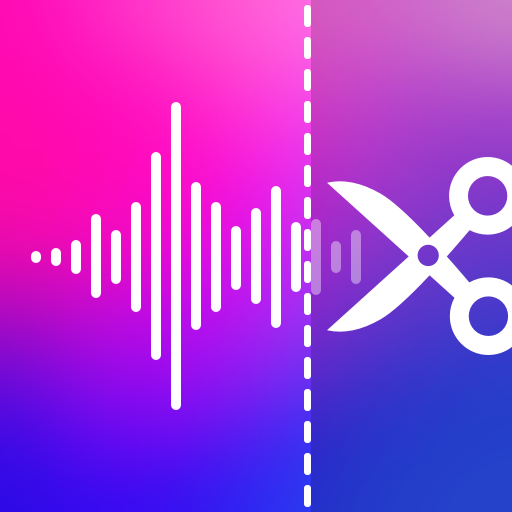
Creatore di suonerie
Gioca su PC con BlueStacks: la piattaforma di gioco Android, considerata affidabile da oltre 500 milioni di giocatori.
Pagina modificata il: Mar 26, 2025
Play Ringtone Maker: Music Cutter on PC
Wanna create ringtones from music or recorded audios?
Wanna have an audio maker and a free audio editor app with rich music editing and audio editing functions?
Wanna find a free ringtone maker with custom ringtones free?
Then, this custom ringtone maker app is definitely what you need to create ringtones!
🔥Free Ringtone Maker: Music Cutter, Custom Ringtone🔥 is a free ringtone maker app to make custom ringtones. It‘s a professional audio editor and music editor to edit audio or edit music. You can easily create ringtones and notification reminders using the music editing functions.
🔔Ringtone Maker Free to Create Custom Ringtones
Create ringtones with this custom ringtones maker app for different contacts.
Free Ringtone Maker: Make free ringtones and custom ringtones free.
Make a ringtone with this ringtone changer & ringtone converter app to customize ringtones, notifications, alarms...and you can make ringtones for different SIM cards!
Share custom ringtones free with friends!
🎵Powerful Audio Editing
🔥Free Ringtone Maker: Music Cutter, Custom Ringtone🔥 is a powerful audio editor and song editor to edit audios and songs. You can cut music, crop music, merge audio files or mix audio files to make custom ringtones and notification alarms.
With this music editor, you can set fade in and fade out effects and change volume for each audio file.
You can use 🔥Free Ringtone Maker: Music Cutter, Custom Ringtone🔥 to help you edit music, make video dubbing, and create custom ringtone.
Come and make your own ringtones by this song editor & audio maker!
🎵MP3 Cutter & Audio Trimmer & Audio Cutter
With the music cutter & music trimmer function, you can easily cut music, cut song or cut tracks of music. It’s a music splitter, track cutter, MP3 cutter and ringtone maker.
Music cutter & Song cutter: Quickly cut songs at the beginning or end, and cut audio clips as required .
Audio Trimmer: trim audio, cut track in the middle. Try cutting audio by this audio cutter & music trimmer.
Fine Adjustment: You can manually adjust to cut song or zoom waveform to cut music accurately. It’s a good wave editor.
Volume Adjustment : It’s also a volume booster
🎵Audio Merger & Audio Joiner
With this audio merger and audio joiner, you can easily merge music and combine music.
Audio Merge & Song Merge: Merge music or insert audio with this MP3 cutter and merger!
Fade in and fade out effect: Set fade in effect with the audio merger.
🎵Song Mixer & Audio Mixer
It’s a perfect sound mixer app with the song mixer & audio mixer function. You can mix music flexibly with this music mashup maker.
Song Mixer: mix songs, define song mixing point.
Multi-track editing: Mix music on multiple tracks and mix songs more flexibly.
🎵MP3 Converter & Audio Converter
You can convert video to MP3 and convert video to audio with this free MP3 converter.
The audio converter function of the video audio editor will soon be released.
🎵All in one Sound Editor & Ringtones Maker
🔥Free Ringtone Maker: Music Cutter, Custom Ringtone🔥is a good sound editor and voice editor, you can edit sounds and edit songs freely.
With this music editing app and MP3 editor, there’s no difficulty in making ringtones.
You can also use it as a podcast editor to edit voice and make podcast.
🔥Free Ringtone Maker: Music Cutter, Custom Ringtone🔥 can create custom ringtones to make a ringtone more unique. It supports personalized ringtone cutting, you can cut ringtones with this MP3 cutter and ringtone maker.
The audacity ringtones maker app is a useful audio editor and song maker, come and download this music editor and song editor!
If you have any questions or feedback on the use of 🔥Free Ringtone Maker: Music Cutter, Custom Ringtone🔥, please contact us at betterapp88@gmail.com.
Gioca Creatore di suonerie su PC. È facile iniziare.
-
Scarica e installa BlueStacks sul tuo PC
-
Completa l'accesso a Google per accedere al Play Store o eseguilo in un secondo momento
-
Cerca Creatore di suonerie nella barra di ricerca nell'angolo in alto a destra
-
Fai clic per installare Creatore di suonerie dai risultati della ricerca
-
Completa l'accesso a Google (se hai saltato il passaggio 2) per installare Creatore di suonerie
-
Fai clic sull'icona Creatore di suonerie nella schermata principale per iniziare a giocare



