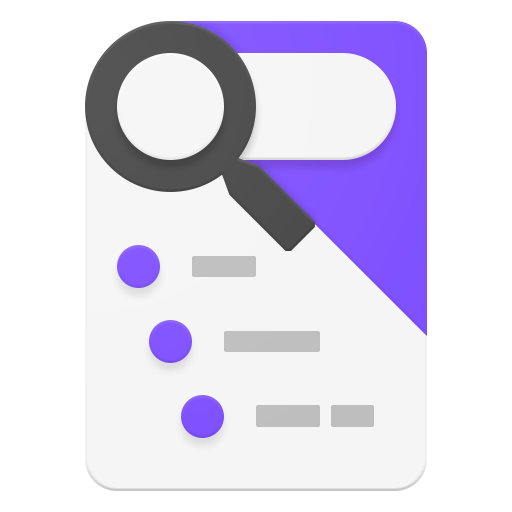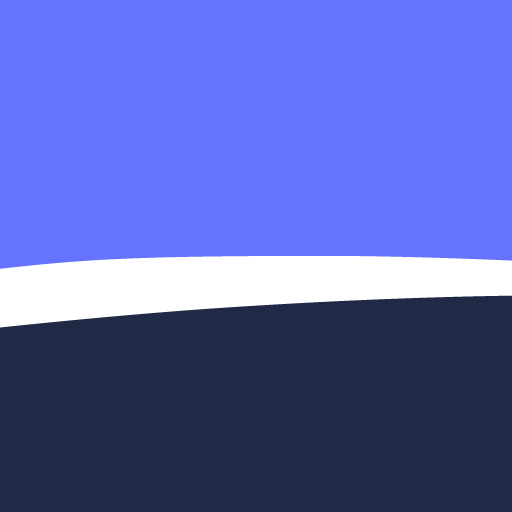App Search Plus
Graj na PC z BlueStacks – Platforma gamingowa Android, która uzyskała zaufanie ponad 500 milionów graczy!
Strona zmodyfikowana w dniu: 7 czerwca 2018
Play App Search Plus on PC
★ Really fast app search.
That's about it! This app does one thing, and hopefully, you'll find that it does it well.
App Search is small, lightweight and not bogged down by features you'll never use.
Endorsements:
★ PhoneArena: "A no-frills app that shows up and does the job."
★ HDblog.it: "..a convenient universal search application that closely resembles Spotlight search on iOS."
★ TechTudo: "Great performance - it feels like a part of Android itself."
★ Featured on androidworld.it
Have lots of apps on your phone? Don't know where they are? Find and launch them with App Search.
Not all apps are created equal. Not all your apps deserve a spot on your homescreen. But that doesn't mean you should have to hunt for those apps in a pinch. Have access to every single one of your apps. App Search lets you launch anything you have installed.
Uninstalling an app? Long press to quickly open the Application Details page. No more hunting through the Apps page in Settings for that pesky app!
Enter key launches the first app in the list.
Find your apps, faster. On Android 4.1 and up, you can assign App Search to the Home assist shortcut! Long-press on Home, then swipe up.
When I designed App Search I held fast to the idea that your apps are your eventual destination, and App Search's design reflects that. Finding your apps is but the means to an end - and so you'll see that App Search doesn't take over your screen, presenting you with options that you'll never take. I aimed to design an app that was seamless; one that didn't interrupt you. I hope you like what you see.
No permissions required.
Learn more and provide feedback at:
http://forum.xda-developers.com/android/apps-games/app-app-search-plus-launch-manage-t3117562
Live on the edge? Get the beta version here:
http://play.google.com/apps/testing/rjt.appsearch
Keywords:
search for apps fast launch quick uninstall find application app search plus
Zagraj w App Search Plus na PC. To takie proste.
-
Pobierz i zainstaluj BlueStacks na PC
-
Zakończ pomyślnie ustawienie Google, aby otrzymać dostęp do sklepu Play, albo zrób to później.
-
Wyszukaj App Search Plus w pasku wyszukiwania w prawym górnym rogu.
-
Kliknij, aby zainstalować App Search Plus z wyników wyszukiwania
-
Ukończ pomyślnie rejestrację Google (jeśli krok 2 został pominięty) aby zainstalować App Search Plus
-
Klinij w ikonę App Search Plus na ekranie startowym, aby zacząć grę