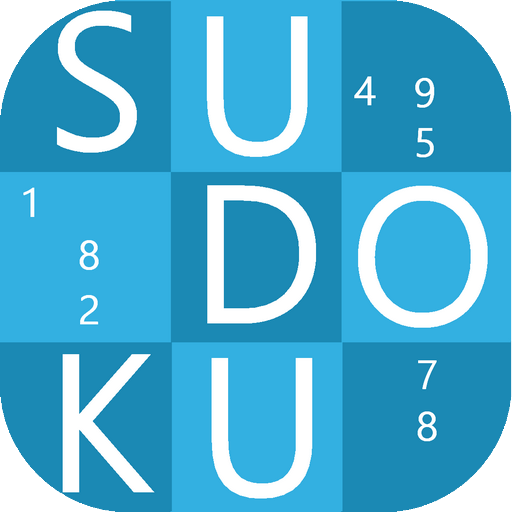Memory Training:Brain Training
Spiele auf dem PC mit BlueStacks - der Android-Gaming-Plattform, der über 500 Millionen Spieler vertrauen.
Seite geändert am: 13. Juli 2017
Play Memory Training:Brain Training on PC
Nothing is needed.
Just press the same picture quickly.
It's an easy game for everyone to enjoy, but you will find yourself knocking on the screen like crazy when you are.
Now, wake your brain!
☆ Games
✓ Remember when the first card appears, find the same card as much as possible.
✓ If the cards are covered again after 3 seconds, check them one by one and find the same card.
✓ Bombs are added when 3 consecutive pieces are set.
✓ If you take a bomb, a pair of cards will disappear and the timeout will increase by 2 seconds.
✓ If you turn the wrong card upside down, check it again for a while.
☆ Practice
✓ You can enjoy various difficulties without any time limit.
☆ Ranking
✓ You can check the scores of users around the world.
✓ Best, this week, you can see each score today, and you can see your own country score separately.
The world's users are waiting for you.
Now ... challenge !!!
Spiele Memory Training:Brain Training auf dem PC. Der Einstieg ist einfach.
-
Lade BlueStacks herunter und installiere es auf deinem PC
-
Schließe die Google-Anmeldung ab, um auf den Play Store zuzugreifen, oder mache es später
-
Suche in der Suchleiste oben rechts nach Memory Training:Brain Training
-
Klicke hier, um Memory Training:Brain Training aus den Suchergebnissen zu installieren
-
Schließe die Google-Anmeldung ab (wenn du Schritt 2 übersprungen hast), um Memory Training:Brain Training zu installieren.
-
Klicke auf dem Startbildschirm auf das Memory Training:Brain Training Symbol, um mit dem Spielen zu beginnen