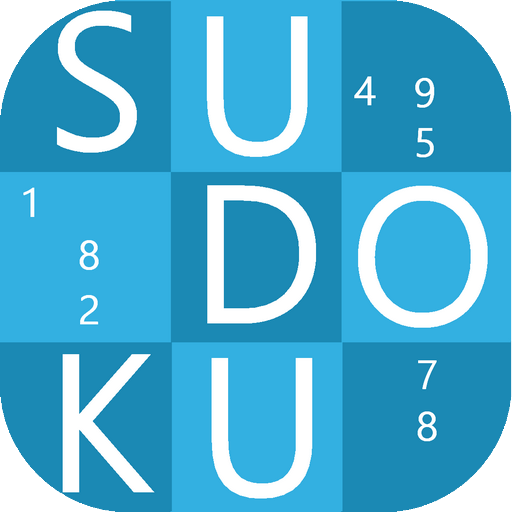Memory Training:Brain Training
Play on PC with BlueStacks – the Android Gaming Platform, trusted by 500M+ gamers.
Page Modified on: July 13, 2017
Play Memory Training:Brain Training on PC
Nothing is needed.
Just press the same picture quickly.
It's an easy game for everyone to enjoy, but you will find yourself knocking on the screen like crazy when you are.
Now, wake your brain!
☆ Games
✓ Remember when the first card appears, find the same card as much as possible.
✓ If the cards are covered again after 3 seconds, check them one by one and find the same card.
✓ Bombs are added when 3 consecutive pieces are set.
✓ If you take a bomb, a pair of cards will disappear and the timeout will increase by 2 seconds.
✓ If you turn the wrong card upside down, check it again for a while.
☆ Practice
✓ You can enjoy various difficulties without any time limit.
☆ Ranking
✓ You can check the scores of users around the world.
✓ Best, this week, you can see each score today, and you can see your own country score separately.
The world's users are waiting for you.
Now ... challenge !!!
Play Memory Training:Brain Training on PC. It’s easy to get started.
-
Download and install BlueStacks on your PC
-
Complete Google sign-in to access the Play Store, or do it later
-
Look for Memory Training:Brain Training in the search bar at the top right corner
-
Click to install Memory Training:Brain Training from the search results
-
Complete Google sign-in (if you skipped step 2) to install Memory Training:Brain Training
-
Click the Memory Training:Brain Training icon on the home screen to start playing