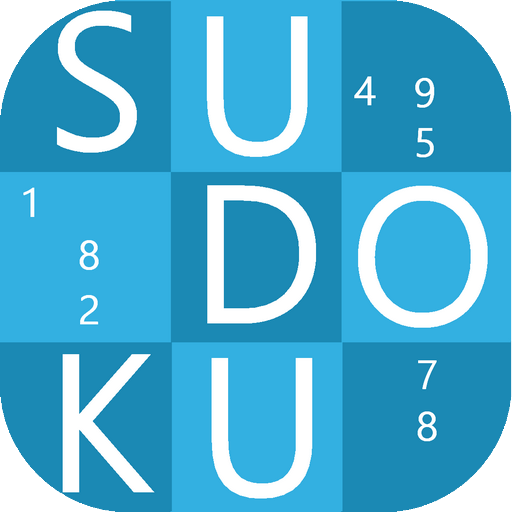Memory Training:Brain Training
Graj na PC z BlueStacks – Platforma gamingowa Android, która uzyskała zaufanie ponad 500 milionów graczy!
Strona zmodyfikowana w dniu: 13 lipca 2017
Play Memory Training:Brain Training on PC
Nothing is needed.
Just press the same picture quickly.
It's an easy game for everyone to enjoy, but you will find yourself knocking on the screen like crazy when you are.
Now, wake your brain!
☆ Games
✓ Remember when the first card appears, find the same card as much as possible.
✓ If the cards are covered again after 3 seconds, check them one by one and find the same card.
✓ Bombs are added when 3 consecutive pieces are set.
✓ If you take a bomb, a pair of cards will disappear and the timeout will increase by 2 seconds.
✓ If you turn the wrong card upside down, check it again for a while.
☆ Practice
✓ You can enjoy various difficulties without any time limit.
☆ Ranking
✓ You can check the scores of users around the world.
✓ Best, this week, you can see each score today, and you can see your own country score separately.
The world's users are waiting for you.
Now ... challenge !!!
Zagraj w Memory Training:Brain Training na PC. To takie proste.
-
Pobierz i zainstaluj BlueStacks na PC
-
Zakończ pomyślnie ustawienie Google, aby otrzymać dostęp do sklepu Play, albo zrób to później.
-
Wyszukaj Memory Training:Brain Training w pasku wyszukiwania w prawym górnym rogu.
-
Kliknij, aby zainstalować Memory Training:Brain Training z wyników wyszukiwania
-
Ukończ pomyślnie rejestrację Google (jeśli krok 2 został pominięty) aby zainstalować Memory Training:Brain Training
-
Klinij w ikonę Memory Training:Brain Training na ekranie startowym, aby zacząć grę