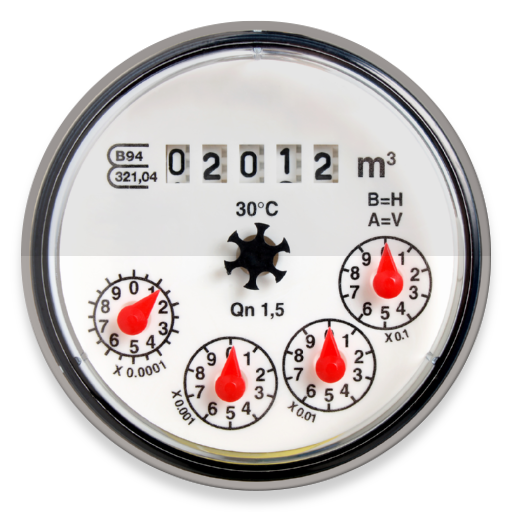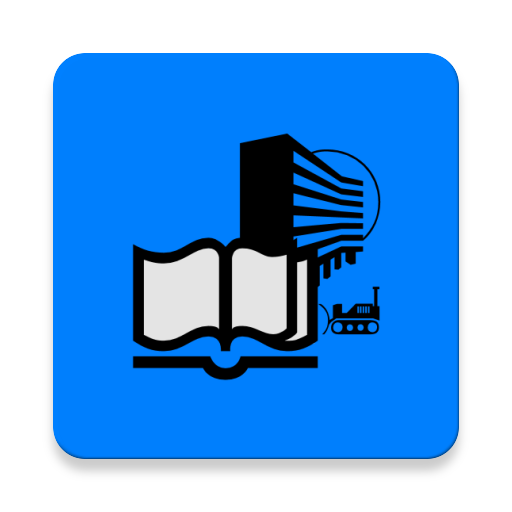
Bautagebuch
Spiele auf dem PC mit BlueStacks - der Android-Gaming-Plattform, der über 500 Millionen Spieler vertrauen.
Seite geändert am: 23. Februar 2020
Play Site Diary on PC
The PDF document can be reviewed, and then distributed.
On the Android device as of Android 7.0 Nougat you can drag & drop companies, construction sites, clients, employees and rooms between our apps.
Using the export function, site diaries can be exported as * .XML and imported on another device with the site diary app. All employees, attendances, work steps, types of voting, types of disabilities and rooms as well as the company and construction site are taken over. The data in the XML file is encrypted and can only be read out via the app.
The employees as well as the room book can be imported and exported as * .CSV.
The site diaries can be signed directly in the app by the client.
Spiele Bautagebuch auf dem PC. Der Einstieg ist einfach.
-
Lade BlueStacks herunter und installiere es auf deinem PC
-
Schließe die Google-Anmeldung ab, um auf den Play Store zuzugreifen, oder mache es später
-
Suche in der Suchleiste oben rechts nach Bautagebuch
-
Klicke hier, um Bautagebuch aus den Suchergebnissen zu installieren
-
Schließe die Google-Anmeldung ab (wenn du Schritt 2 übersprungen hast), um Bautagebuch zu installieren.
-
Klicke auf dem Startbildschirm auf das Bautagebuch Symbol, um mit dem Spielen zu beginnen