
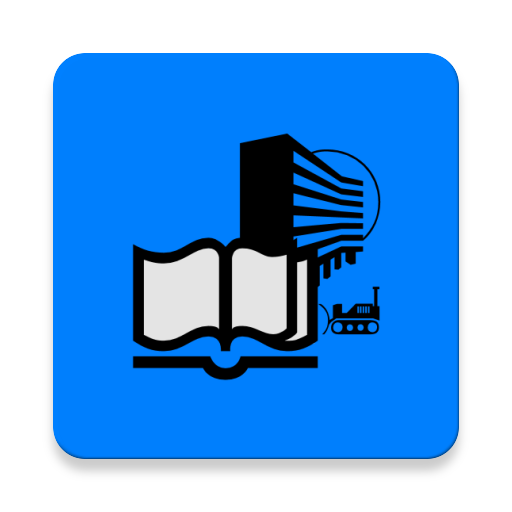
Bautagebuch
Juega en PC con BlueStacks: la plataforma de juegos Android, en la que confían más de 500 millones de jugadores.
Página modificada el: 23 de febrero de 2020
Play Site Diary on PC
The PDF document can be reviewed, and then distributed.
On the Android device as of Android 7.0 Nougat you can drag & drop companies, construction sites, clients, employees and rooms between our apps.
Using the export function, site diaries can be exported as * .XML and imported on another device with the site diary app. All employees, attendances, work steps, types of voting, types of disabilities and rooms as well as the company and construction site are taken over. The data in the XML file is encrypted and can only be read out via the app.
The employees as well as the room book can be imported and exported as * .CSV.
The site diaries can be signed directly in the app by the client.
Juega Bautagebuch en la PC. Es fácil comenzar.
-
Descargue e instale BlueStacks en su PC
-
Complete el inicio de sesión de Google para acceder a Play Store, o hágalo más tarde
-
Busque Bautagebuch en la barra de búsqueda en la esquina superior derecha
-
Haga clic para instalar Bautagebuch desde los resultados de búsqueda
-
Complete el inicio de sesión de Google (si omitió el paso 2) para instalar Bautagebuch
-
Haz clic en el ícono Bautagebuch en la pantalla de inicio para comenzar a jugar



