
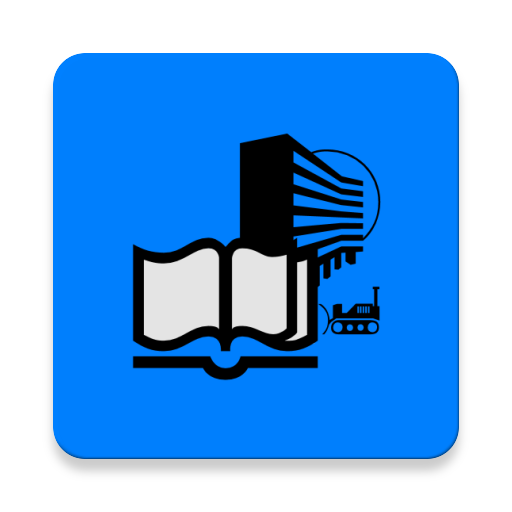
Bautagebuch
Gioca su PC con BlueStacks: la piattaforma di gioco Android, considerata affidabile da oltre 500 milioni di giocatori.
Pagina modificata il: 23 febbraio 2020
Play Site Diary on PC
The PDF document can be reviewed, and then distributed.
On the Android device as of Android 7.0 Nougat you can drag & drop companies, construction sites, clients, employees and rooms between our apps.
Using the export function, site diaries can be exported as * .XML and imported on another device with the site diary app. All employees, attendances, work steps, types of voting, types of disabilities and rooms as well as the company and construction site are taken over. The data in the XML file is encrypted and can only be read out via the app.
The employees as well as the room book can be imported and exported as * .CSV.
The site diaries can be signed directly in the app by the client.
Gioca Bautagebuch su PC. È facile iniziare.
-
Scarica e installa BlueStacks sul tuo PC
-
Completa l'accesso a Google per accedere al Play Store o eseguilo in un secondo momento
-
Cerca Bautagebuch nella barra di ricerca nell'angolo in alto a destra
-
Fai clic per installare Bautagebuch dai risultati della ricerca
-
Completa l'accesso a Google (se hai saltato il passaggio 2) per installare Bautagebuch
-
Fai clic sull'icona Bautagebuch nella schermata principale per iniziare a giocare



