
このページには広告が含まれます
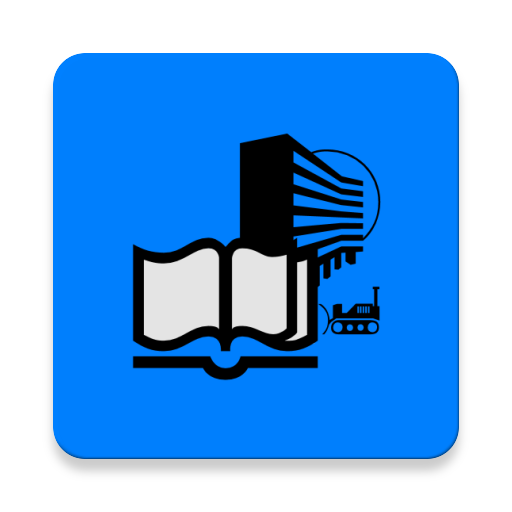
Bautagebuch
ビジネス | Reiko Klein
BlueStacksを使ってPCでプレイ - 5憶以上のユーザーが愛用している高機能Androidゲーミングプラットフォーム
Play Site Diary on PC
By using “Site Diary” you will be creating site diaries and monthly accounting records which will be stored in a database and can be distributed as PDF data. Worker attendance will be documented in the site diary. You will also be able to enter jobs, agreements, and obstacles. These will be structured per the area involved (area - story - room) and are created from steps taken for work, agreements, and obstacles. This means that you will save yourself a lot of data entry work. You will be able to generate monthly accounting records from all the site diaries which were completed. They will include all activity for the month that was received from all site diaries for all construction sites. If any absences are included, e.g. vacation or holidays, they will be entered under absences and will be included when the monthly accounting record is generated.
The PDF document can be reviewed, and then distributed.
On the Android device as of Android 7.0 Nougat you can drag & drop companies, construction sites, clients, employees and rooms between our apps.
Using the export function, site diaries can be exported as * .XML and imported on another device with the site diary app. All employees, attendances, work steps, types of voting, types of disabilities and rooms as well as the company and construction site are taken over. The data in the XML file is encrypted and can only be read out via the app.
The employees as well as the room book can be imported and exported as * .CSV.
The site diaries can be signed directly in the app by the client.
The PDF document can be reviewed, and then distributed.
On the Android device as of Android 7.0 Nougat you can drag & drop companies, construction sites, clients, employees and rooms between our apps.
Using the export function, site diaries can be exported as * .XML and imported on another device with the site diary app. All employees, attendances, work steps, types of voting, types of disabilities and rooms as well as the company and construction site are taken over. The data in the XML file is encrypted and can only be read out via the app.
The employees as well as the room book can be imported and exported as * .CSV.
The site diaries can be signed directly in the app by the client.
BautagebuchをPCでプレイ
-
BlueStacksをダウンロードしてPCにインストールします。
-
GoogleにサインインしてGoogle Play ストアにアクセスします。(こちらの操作は後で行っても問題ありません)
-
右上の検索バーにBautagebuchを入力して検索します。
-
クリックして検索結果からBautagebuchをインストールします。
-
Googleサインインを完了してBautagebuchをインストールします。※手順2を飛ばしていた場合
-
ホーム画面にてBautagebuchのアイコンをクリックしてアプリを起動します。



