
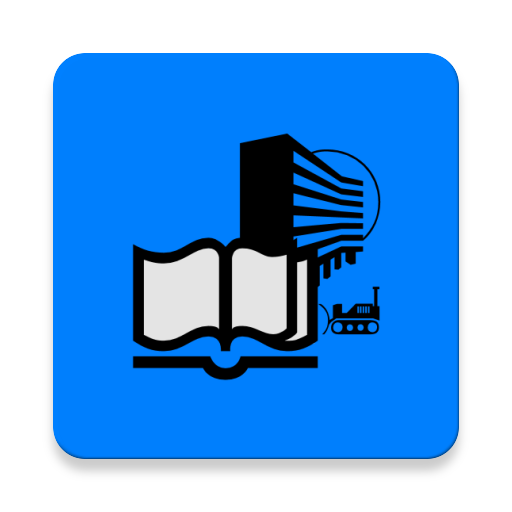
Bautagebuch
เล่นบน PC ผ่าน BlueStacks - Android Gaming Platform ที่ได้รับความไว้วางใจจากเกมเมอร์ 500 ล้านคนทั่วโลก
Page Modified on: 23 กุมภาพันธ์ 2563
Play Site Diary on PC
The PDF document can be reviewed, and then distributed.
On the Android device as of Android 7.0 Nougat you can drag & drop companies, construction sites, clients, employees and rooms between our apps.
Using the export function, site diaries can be exported as * .XML and imported on another device with the site diary app. All employees, attendances, work steps, types of voting, types of disabilities and rooms as well as the company and construction site are taken over. The data in the XML file is encrypted and can only be read out via the app.
The employees as well as the room book can be imported and exported as * .CSV.
The site diaries can be signed directly in the app by the client.
เล่น Bautagebuch บน PC ได้ง่ายกว่า
-
ดาวน์โหลดและติดตั้ง BlueStacks บน PC ของคุณ
-
ลงชื่อเข้าใช้แอคเคาท์ Google เพื่อเข้าสู่ Play Store หรือทำในภายหลัง
-
ค้นหา Bautagebuch ในช่องค้นหาด้านขวาบนของโปรแกรม
-
คลิกเพื่อติดตั้ง Bautagebuch จากผลการค้นหา
-
ลงชื่อเข้าใช้บัญชี Google Account (หากยังไม่ได้ทำในขั้นที่ 2) เพื่อติดตั้ง Bautagebuch
-
คลิกที่ไอคอน Bautagebuch ในหน้าจอเพื่อเริ่มเล่น



