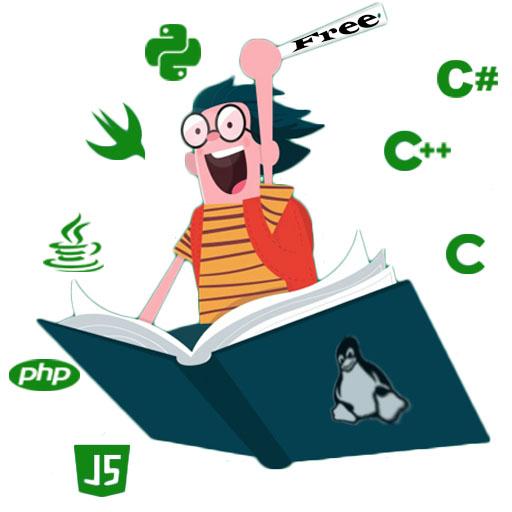Code News - News for Programmers & Developers
Play on PC with BlueStacks – the Android Gaming Platform, trusted by 500M+ gamers.
Page Modified on: March 10, 2020
Play Code News - News for Programmers & Developers on PC
Code News is meant to keep programmers up-to-date with their technologies and programming languages.
👨💻Features:
* Browse through programming news
* Search for specific subjects
* Filter to see only what interests you the most
* Bookmark news for later reading
* Get notifications when news related to your interests are fetched
* Bolt your favorite code news
* Change the view mode of code news between expanding and shrinking mode
* Share your favorite code news
* Change between Dark/Light theme
* Set a daily reminder
You can filter by the most popular programming languages like Python, Java, JavaScript, Swift, C#, C++, Ruby, PHP, Kotlin, Dart and many more.
Also, you can search after your favorite frameworks, engines or SDKs like Lumen, Flutter, Unity, Android, React, Angular, etc.
We hope you like Code News and don't forget to leave us a review⭐! Happy coding 👨💻!
For more info contact us on contact@codenews.app 📬
Play Code News - News for Programmers & Developers on PC. It’s easy to get started.
-
Download and install BlueStacks on your PC
-
Complete Google sign-in to access the Play Store, or do it later
-
Look for Code News - News for Programmers & Developers in the search bar at the top right corner
-
Click to install Code News - News for Programmers & Developers from the search results
-
Complete Google sign-in (if you skipped step 2) to install Code News - News for Programmers & Developers
-
Click the Code News - News for Programmers & Developers icon on the home screen to start playing