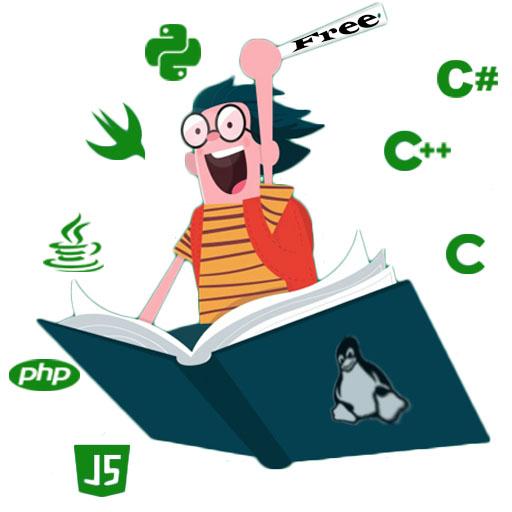Code News - News for Programmers & Developers
BlueStacksを使ってPCでプレイ - 5憶以上のユーザーが愛用している高機能Androidゲーミングプラットフォーム
Play Code News - News for Programmers & Developers on PC
Code News is meant to keep programmers up-to-date with their technologies and programming languages.
👨💻Features:
* Browse through programming news
* Search for specific subjects
* Filter to see only what interests you the most
* Bookmark news for later reading
* Get notifications when news related to your interests are fetched
* Bolt your favorite code news
* Change the view mode of code news between expanding and shrinking mode
* Share your favorite code news
* Change between Dark/Light theme
* Set a daily reminder
You can filter by the most popular programming languages like Python, Java, JavaScript, Swift, C#, C++, Ruby, PHP, Kotlin, Dart and many more.
Also, you can search after your favorite frameworks, engines or SDKs like Lumen, Flutter, Unity, Android, React, Angular, etc.
We hope you like Code News and don't forget to leave us a review⭐! Happy coding 👨💻!
For more info contact us on contact@codenews.app 📬
Code News - News for Programmers & DevelopersをPCでプレイ
-
BlueStacksをダウンロードしてPCにインストールします。
-
GoogleにサインインしてGoogle Play ストアにアクセスします。(こちらの操作は後で行っても問題ありません)
-
右上の検索バーにCode News - News for Programmers & Developersを入力して検索します。
-
クリックして検索結果からCode News - News for Programmers & Developersをインストールします。
-
Googleサインインを完了してCode News - News for Programmers & Developersをインストールします。※手順2を飛ばしていた場合
-
ホーム画面にてCode News - News for Programmers & Developersのアイコンをクリックしてアプリを起動します。