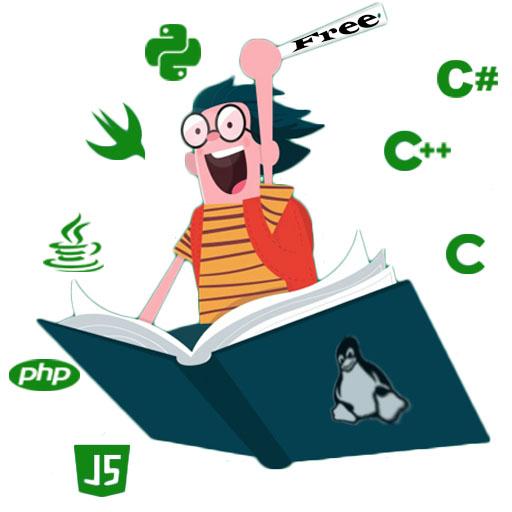Code News - News for Programmers & Developers
เล่นบน PC ผ่าน BlueStacks - Android Gaming Platform ที่ได้รับความไว้วางใจจากเกมเมอร์ 500 ล้านคนทั่วโลก
Page Modified on: 10 มีนาคม 2563
Play Code News - News for Programmers & Developers on PC
Code News is meant to keep programmers up-to-date with their technologies and programming languages.
👨💻Features:
* Browse through programming news
* Search for specific subjects
* Filter to see only what interests you the most
* Bookmark news for later reading
* Get notifications when news related to your interests are fetched
* Bolt your favorite code news
* Change the view mode of code news between expanding and shrinking mode
* Share your favorite code news
* Change between Dark/Light theme
* Set a daily reminder
You can filter by the most popular programming languages like Python, Java, JavaScript, Swift, C#, C++, Ruby, PHP, Kotlin, Dart and many more.
Also, you can search after your favorite frameworks, engines or SDKs like Lumen, Flutter, Unity, Android, React, Angular, etc.
We hope you like Code News and don't forget to leave us a review⭐! Happy coding 👨💻!
For more info contact us on contact@codenews.app 📬
เล่น Code News - News for Programmers & Developers บน PC ได้ง่ายกว่า
-
ดาวน์โหลดและติดตั้ง BlueStacks บน PC ของคุณ
-
ลงชื่อเข้าใช้แอคเคาท์ Google เพื่อเข้าสู่ Play Store หรือทำในภายหลัง
-
ค้นหา Code News - News for Programmers & Developers ในช่องค้นหาด้านขวาบนของโปรแกรม
-
คลิกเพื่อติดตั้ง Code News - News for Programmers & Developers จากผลการค้นหา
-
ลงชื่อเข้าใช้บัญชี Google Account (หากยังไม่ได้ทำในขั้นที่ 2) เพื่อติดตั้ง Code News - News for Programmers & Developers
-
คลิกที่ไอคอน Code News - News for Programmers & Developers ในหน้าจอเพื่อเริ่มเล่น