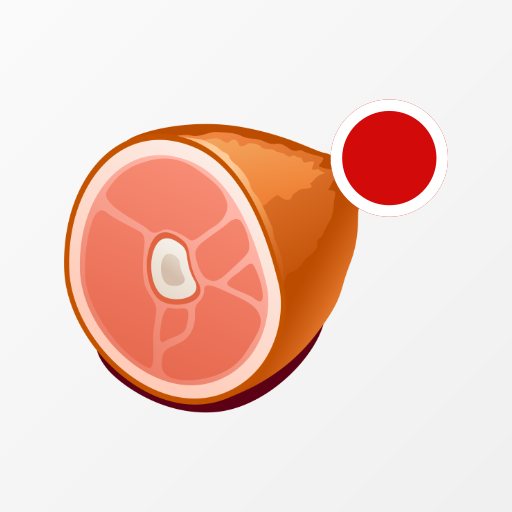SOTA Spotter
Play on PC with BlueStacks – the Android Gaming Platform, trusted by 500M+ gamers.
Page Modified on: November 23, 2019
Play SOTA Spotter on PC
Summits on the Air (SOTA) is an award scheme for radio amateurs and shortwave listeners that encourages portable operation in mountainous areas. You can learn more about it at http://www.sota.org.uk/
Main features:
* Sends spots - via internet or via SMS (useful on summits where cell coverage is not good enough for reliable internet traffic)
* Sends alerts (planned activations)
* Retrieves spots/alerts
* Map of nearby summits
* Spot filtering (by band, mode, call sign, association, region and summit)
* Notifications (vibrations, ringtone, LED and read aloud)
* Multiple color themes
Play SOTA Spotter on PC. It’s easy to get started.
-
Download and install BlueStacks on your PC
-
Complete Google sign-in to access the Play Store, or do it later
-
Look for SOTA Spotter in the search bar at the top right corner
-
Click to install SOTA Spotter from the search results
-
Complete Google sign-in (if you skipped step 2) to install SOTA Spotter
-
Click the SOTA Spotter icon on the home screen to start playing