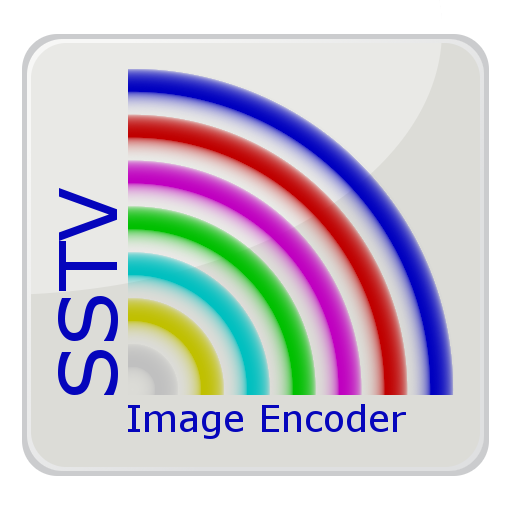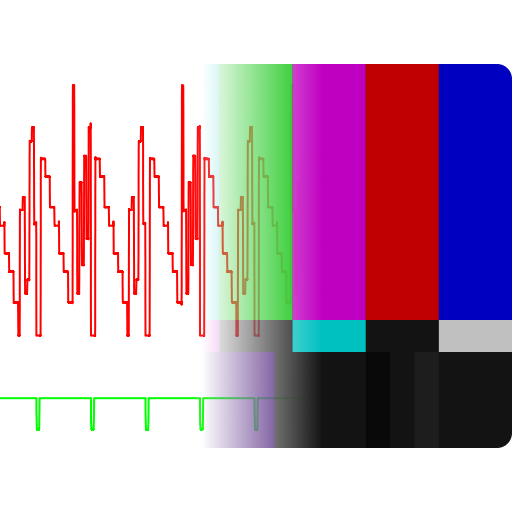Blue VNA
工具 | Dan Toma
在電腦上使用BlueStacks –受到5億以上的遊戲玩家所信任的Android遊戲平台。
Play Blue VNA on PC
This application can be used to fully control a miniVNA Vector Network Analyzer. Your feedback is essential to make it better. Current version has the following features:
- fully control the data acquisition from a miniVNA, with or without the Extender;
- work over USB, bluetooth or WiFi (if available);
- can display reflection data in rectangular or Smith Chart mode;
- export data in CSV, ZPLOTS or S1P formats compatible with many existing applications;
- parameters that can be measured : SWR, |Z|, Return Loss, Phase, Rs, |Xs| for miniVNA and signed Xs for miniVNA Pro;
- you can select one of the predefined bands (all HAM bands), HF (0.1 – 30MHz), or a custom frequency interval (anywhere between the frequency range of the connected analyzer);
Frequency generator mode with the following features:
- 2 independent channels (for miniVNA pro) or 1 channel (for miniVNA standard or Tiny);
- normal or sweeper mode;
- independent attenuator control per each channel (from -60dB to 0dB), only for miniVNA Pro;
- adjustable phase difference between the channels (0-180 deg);
Cable data mode with the following features:
- cable length is measured in 2 steps, for a better precision (second step reduce the frequency interval);
- operate in meter or feet mode;
L,C,R,X-tal mode:
- measure x-tal resonance frequency and Q in manual or auto mode
- automatically measure inductors, capacitors and resistors
For the full list of features check included help or user guide available on my web site.
Thank you in advance for your feedback.
Dan YO3GGX
- fully control the data acquisition from a miniVNA, with or without the Extender;
- work over USB, bluetooth or WiFi (if available);
- can display reflection data in rectangular or Smith Chart mode;
- export data in CSV, ZPLOTS or S1P formats compatible with many existing applications;
- parameters that can be measured : SWR, |Z|, Return Loss, Phase, Rs, |Xs| for miniVNA and signed Xs for miniVNA Pro;
- you can select one of the predefined bands (all HAM bands), HF (0.1 – 30MHz), or a custom frequency interval (anywhere between the frequency range of the connected analyzer);
Frequency generator mode with the following features:
- 2 independent channels (for miniVNA pro) or 1 channel (for miniVNA standard or Tiny);
- normal or sweeper mode;
- independent attenuator control per each channel (from -60dB to 0dB), only for miniVNA Pro;
- adjustable phase difference between the channels (0-180 deg);
Cable data mode with the following features:
- cable length is measured in 2 steps, for a better precision (second step reduce the frequency interval);
- operate in meter or feet mode;
L,C,R,X-tal mode:
- measure x-tal resonance frequency and Q in manual or auto mode
- automatically measure inductors, capacitors and resistors
For the full list of features check included help or user guide available on my web site.
Thank you in advance for your feedback.
Dan YO3GGX
在電腦上遊玩Blue VNA . 輕易上手.
-
在您的電腦上下載並安裝BlueStacks
-
完成Google登入後即可訪問Play商店,或等你需要訪問Play商店十再登入
-
在右上角的搜索欄中尋找 Blue VNA
-
點擊以從搜索結果中安裝 Blue VNA
-
完成Google登入(如果您跳過了步驟2),以安裝 Blue VNA
-
在首頁畫面中點擊 Blue VNA 圖標來啟動遊戲