
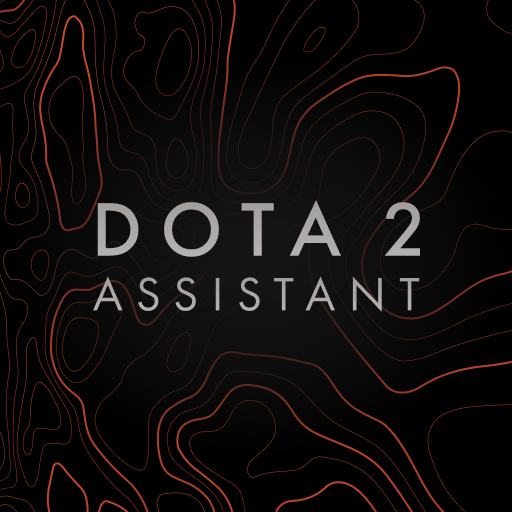
Dota 2 Assistant
Chơi trên PC với BlueStacks - Nền tảng chơi game Android, được hơn 500 triệu game thủ tin tưởng.
Trang đã được sửa đổi vào: 7 tháng 5, 2021
Play Dota 2 Assistant on PC
Steam account must be public
Player Profile
All information, from KD to the average percentage of victories, supplemented by graphs, will help you track and analyze your game progress.
Player Comparison
We are pleased to present to your attention the opportunity to compare ourselves with other players. You can find out which of you plays better on this or that map, with weapons.
This application is the surest way to get relevant information anytime, anywhere in real time!
For proper operation of some screens and functions, a working Internet connection is required.
P.S. Dear app users. If you have any errors, let us know.
The application is under active development. If you have suggestions for improving the application, write to the mail
vitalij.robin@gmail.com or we are in contact https://vk.com/faceit_assistant
This application is NOT a Valve Corporation product and was created in accordance with the rules of the Valve Developer Program.
Chơi Dota 2 Assistant trên PC. Rất dễ để bắt đầu
-
Tải và cài đặt BlueStacks trên máy của bạn
-
Hoàn tất đăng nhập vào Google để đến PlayStore, hoặc thực hiện sau
-
Tìm Dota 2 Assistant trên thanh tìm kiếm ở góc phải màn hình
-
Nhấn vào để cài đặt Dota 2 Assistant trong danh sách kết quả tìm kiếm
-
Hoàn tất đăng nhập Google (nếu bạn chưa làm bước 2) để cài đặt Dota 2 Assistant
-
Nhấn vào icon Dota 2 Assistant tại màn hình chính để bắt đầu chơi



