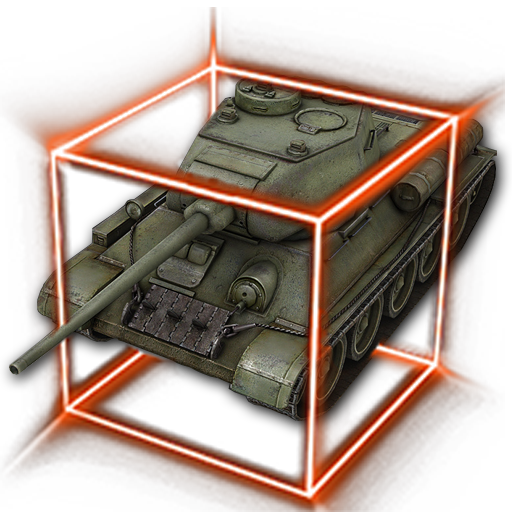WoT Console Statistics
Juega en PC con BlueStacks: la plataforma de juegos Android, en la que confían más de 500 millones de jugadores.
Página modificada el: 1 de octubre de 2020
Play WoT Console Statistics on PC
This application is NOT a product of Wargaming.net and is created in accordance with the rules of the Wargaming Developer Partner Program:
Http://eu.wargaming.net/developers/documentation/rules/rules/
Main features:
-Display of the general statistics of the player;
-Calculation of popular ratings (PE, WN8, WN7, WN6);
-Ratings for each tank separately;
-Compare players;
-View the last session.
P.S. Dear users of the application. If you have any errors, please let us know and indicate your nickname.
The application is in active development. If you have suggestions for improving the application, write to the mail
vitalij.robin@gmail.com
Legal notice.
Copyright of the contained images and materials belong to the company Wargaming.Net and are the intellectual property of Wargaming.Net: Copyright © Wargaming.net ®, All rights reserved. World of Tanks, WoT, World of Tanks are trademarks or registered trademarks of Wargaming.net.
Juega WoT Console Statistics en la PC. Es fácil comenzar.
-
Descargue e instale BlueStacks en su PC
-
Complete el inicio de sesión de Google para acceder a Play Store, o hágalo más tarde
-
Busque WoT Console Statistics en la barra de búsqueda en la esquina superior derecha
-
Haga clic para instalar WoT Console Statistics desde los resultados de búsqueda
-
Complete el inicio de sesión de Google (si omitió el paso 2) para instalar WoT Console Statistics
-
Haz clic en el ícono WoT Console Statistics en la pantalla de inicio para comenzar a jugar