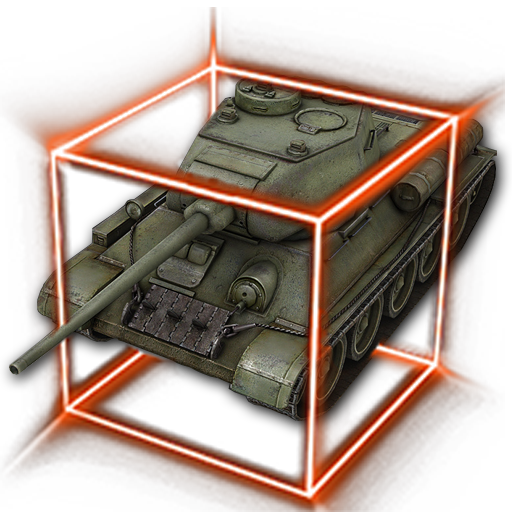WoT Console Statistics
Mainkan di PC dengan BlueStacks – platform Game-Game Android, dipercaya oleh lebih dari 500 juta gamer.
Halaman Dimodifikasi Aktif: 1 Oktober 2020
Play WoT Console Statistics on PC
This application is NOT a product of Wargaming.net and is created in accordance with the rules of the Wargaming Developer Partner Program:
Http://eu.wargaming.net/developers/documentation/rules/rules/
Main features:
-Display of the general statistics of the player;
-Calculation of popular ratings (PE, WN8, WN7, WN6);
-Ratings for each tank separately;
-Compare players;
-View the last session.
P.S. Dear users of the application. If you have any errors, please let us know and indicate your nickname.
The application is in active development. If you have suggestions for improving the application, write to the mail
vitalij.robin@gmail.com
Legal notice.
Copyright of the contained images and materials belong to the company Wargaming.Net and are the intellectual property of Wargaming.Net: Copyright © Wargaming.net ®, All rights reserved. World of Tanks, WoT, World of Tanks are trademarks or registered trademarks of Wargaming.net.
Mainkan WoT Console Statistics di PC Mudah saja memulainya.
-
Unduh dan pasang BlueStacks di PC kamu
-
Selesaikan proses masuk Google untuk mengakses Playstore atau lakukan nanti
-
Cari WoT Console Statistics di bilah pencarian di pojok kanan atas
-
Klik untuk menginstal WoT Console Statistics dari hasil pencarian
-
Selesaikan proses masuk Google (jika kamu melewati langkah 2) untuk menginstal WoT Console Statistics
-
Klik ikon WoT Console Statistics di layar home untuk membuka gamenya