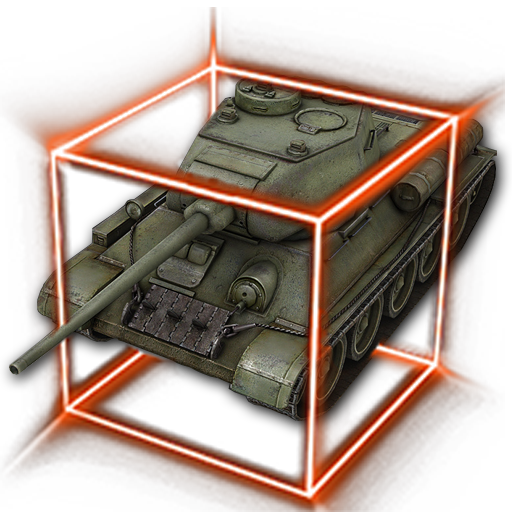WoT Console Statistics
Graj na PC z BlueStacks – Platforma gamingowa Android, która uzyskała zaufanie ponad 500 milionów graczy!
Strona zmodyfikowana w dniu: 1 października 2020
Play WoT Console Statistics on PC
This application is NOT a product of Wargaming.net and is created in accordance with the rules of the Wargaming Developer Partner Program:
Http://eu.wargaming.net/developers/documentation/rules/rules/
Main features:
-Display of the general statistics of the player;
-Calculation of popular ratings (PE, WN8, WN7, WN6);
-Ratings for each tank separately;
-Compare players;
-View the last session.
P.S. Dear users of the application. If you have any errors, please let us know and indicate your nickname.
The application is in active development. If you have suggestions for improving the application, write to the mail
vitalij.robin@gmail.com
Legal notice.
Copyright of the contained images and materials belong to the company Wargaming.Net and are the intellectual property of Wargaming.Net: Copyright © Wargaming.net ®, All rights reserved. World of Tanks, WoT, World of Tanks are trademarks or registered trademarks of Wargaming.net.
Zagraj w WoT Console Statistics na PC. To takie proste.
-
Pobierz i zainstaluj BlueStacks na PC
-
Zakończ pomyślnie ustawienie Google, aby otrzymać dostęp do sklepu Play, albo zrób to później.
-
Wyszukaj WoT Console Statistics w pasku wyszukiwania w prawym górnym rogu.
-
Kliknij, aby zainstalować WoT Console Statistics z wyników wyszukiwania
-
Ukończ pomyślnie rejestrację Google (jeśli krok 2 został pominięty) aby zainstalować WoT Console Statistics
-
Klinij w ikonę WoT Console Statistics na ekranie startowym, aby zacząć grę