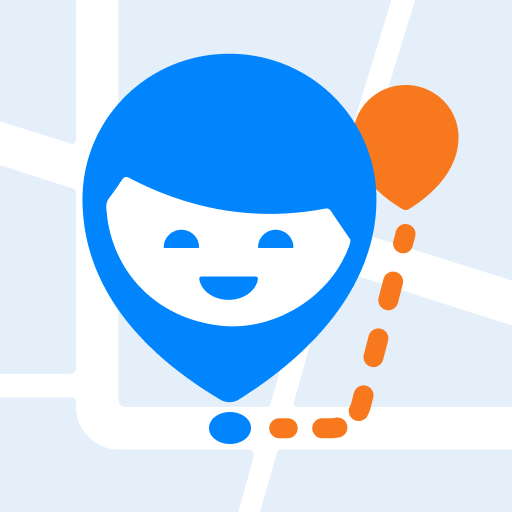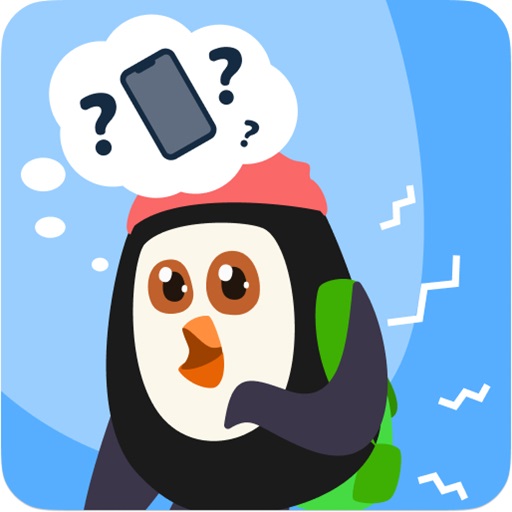
Robly: Trova il mio telefono
Gioca su PC con BlueStacks: la piattaforma di gioco Android, considerata affidabile da oltre 500 milioni di giocatori.
Pagina modificata il: 25 apr 2024
Play Robly: Find my Phone & Locator on PC
Meet Robly - your loyal companion in adventures around the city and beyond! 🌟 It's not just an app; it's your personal assistant that makes your travels safe and fun, and keeps your parents calm. Don't worry if you've forgotten your phone somewhere at home or at school. Forgot where you left your phone? A lost phone is no reason to panic! Don't lose hope if you left your phone somewhere at school or with friends. Robly will help you find it quickly.
Why you'll love Robly?
📍 Always on the map: You and your parents always know where you are. Explore the world around you without losing touch!
👪 Closer to the family: Find out when mom or dad are coming home to greet them with a smile or prepare a surprise!
🔊 Super call: Need to talk to your parents urgently? One click - and your call will be heard even through the loudest noise!
🆘 SOS button: If you find yourself in an unexpected situation and need help, just press the button - and your parents will instantly know you need support.
How does it work?
Download the app with your parents.
Create your family group in the app.
Start exploring the world around with complete freedom, knowing you're safe!
For parents:
Robly is your peace of mind when your kids are out of the house. Thanks to accurate geolocation, you will always know where your child is and be able to stay in touch at any moment.
Robly asks for the following permissions:
– access to the camera and photos – to install the child's avatar;
– access to contacts – to fill in the phone book in the GPS watch;
– access to a microphone – to send voice messages in the chat;
- accessibility services - to limit time at the smartphone screen.
🌍 Travel together with Robly! Download the app today and start your great adventure! 🚀
Gioca Robly: Trova il mio telefono su PC. È facile iniziare.
-
Scarica e installa BlueStacks sul tuo PC
-
Completa l'accesso a Google per accedere al Play Store o eseguilo in un secondo momento
-
Cerca Robly: Trova il mio telefono nella barra di ricerca nell'angolo in alto a destra
-
Fai clic per installare Robly: Trova il mio telefono dai risultati della ricerca
-
Completa l'accesso a Google (se hai saltato il passaggio 2) per installare Robly: Trova il mio telefono
-
Fai clic sull'icona Robly: Trova il mio telefono nella schermata principale per iniziare a giocare